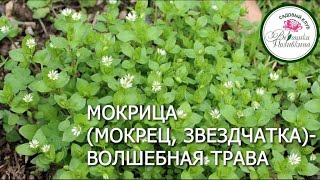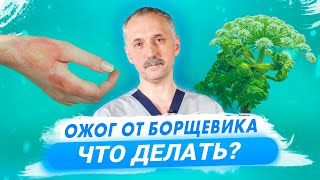🔵 Bought a Samsung? How to transfer EVERYTHING from your old phone to your new phone BEST METHOD
607,386 views
Learn how to transfer everything from your old phone to your new Samsung phone using Samsung's Smart Switch. Back up your data, photos, and leave your new phone with the same configuration and organization as your old phone. In my opinion, this is the best method. 00:00 How to transfer everything to your new phone 00:31 - Check your Gmail account and make a backup 01:35 - Check your Samsung account and make a backup 02:52 - Backup your WhatsApp conversations 03:30 - How to set up Samsung Smart Switch 10:05 - Checking your backup and organization on your new phone 11:44 - Applying wallpaper and icon pack 12:30 - Notes on GoodLock modules 13:36 - How to see transfer results 13:53 - BONUS TIP: How to update apps and your phone // SUPPORT THIS CHANNEL - - - - - - - - - - - - - - - - - - - - - - - - - - - - - ☆ Products I recommend https://www.amazon.com.br/shop/falave... ☆ Purchase our • MDF wood desk organizer with... ☆ Support with a PIX donation [email protected] 👊 Your help will contribute to the production of new content. - - - - - - - - - - - - - - - - - - - - - - - - - - - - Telegram Channel: help/offers/wallpapers: https://t.me/comoecomofaz 📸 Instagram: @comoecomofaz // CHANNEL SERIES I RECOMMEND - - - - - - - - - - - - - - - - - - - - - - - - - - - - - - ›› One Ui 5.0 and 5.1 Tips • ONE UI 5.0 & 5.1: COMPLETE GUIDE AND DETAILS... ›› Good Lock • SAMSUNG GOOD LOCK SERIES ›› Productivity • SAMSUNG PRODUCTIVITY TIPS ›› Personalization • SAMSUNG CUSTOMIZATION TIPS ›› Macrodroid • AUTOMATION TIPS WITH MACRODROID ›› Security • SAMSUNG SECURITY TIPS ›› Camera Tips • SAMSUNG CAMERA TIPS - - - - - - - - - - - - - - - - - - - - - - - - - - - - - 🚨 Master your Samsung cell phone. Subscribe and hit the bell 🔔 so you don't miss any tips.
336 x 280
Up Next
15 hours ago
5 years ago
8 months ago
8 months ago
3 years ago
1 year ago
3 days ago
5 years ago
7 months ago
6 months ago
4 years ago
1 month ago
2 weeks ago
3 weeks ago
6 months ago
7 months ago
2 weeks ago
6 months ago
10 months ago
2 months ago
9 months ago
3 months ago
6 months ago
1 month ago
336 x 280