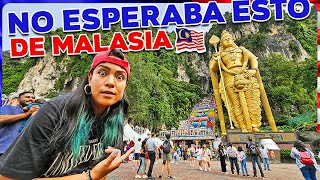Review of the new FL Studio 24. New plugins, features and disadvantages of the update
10,973 views
Review of the new version of FL Studio 24 and 13 update features. Buy the new version of FL Studio cheaper than on the official website https://t.me/vstlicense In this video, we'll talk about new features of FL Studio that greatly simplify the work. A cool opportunity to work with melody harmonization for those who have problems with it! I'll share a life hack on how to develop and scale a track. We'll talk about the new expander, as well as the ability to visually divide a sample into low and high frequencies. Pour some tea, coffee and let's go! #mixing #mixingandmastering #flstudio Training: 🏆HOW TO LEARN TO CREATE CHART AND RADIO LEVEL TRACKS FROM COMPLETE SCRATCH, EARNING FROM $300 TO $5000 A MONTH - https://bit.ly/3Q6bhPs Useful links: 🚀You haven't seen such sample packs yet: 90 GB of samples, midi and presets for 20 of the most popular genres with the most convenient breakdown into folders - download from the link: https://soundkings.ru/samplepack My social networks: 💬My Telegram channel "Thoughts of the composer", where you will find even more tricks and useful information - https://t.me/+1dQQJdDb2e0yZjIy 💬My inst: / sound_kings_ 👨💼Contact us with any questions in TG: https://t.me/Idarc Time codes: 00:00 - review of the FL Studio 24 update 00:52 - feature #1: the Make unique function is faster and more convenient 01:43 - how to undergo system structuring training and learn to create commercial sound at the level of foreign sound engineers 05:09 - feature #2: help in harmonizing melodies 05:38 - an example of how you can now harmonize melodies 06:40 - how to work with modal scales 07:21 - feature #3: how to change chords after automatic harmonization 08:45 - how a beginner writes chords 09:11 - feature #4: how to lock a suitable harmony 10:17 - feature #5: choosing ready-made progressions for a mix 10:47 - Tip #6: How to make an arpeggio 11:05 - An appeal to the esteemed viewers 11:53 - Tip #7: How to scale a track 12:35 - Tip #8: The functionality of chords 12:51 - Tip #9: Using more complex chords 13:28 - Tip #10: The Kepler Exo synthesizer 14:05 - Tip #11: A spreader to expand the mix 14:57 - Tip #12: Tightening up the lows with Low Lifter 16:04 - Tip #13: Colorful map visually separates high and low frequencies 16:59 - The feature I miss in Colorful map 17:37 - What features do I expect from FL Studio 18:53 - Where to find FL Studio 24 19:33 - where to buy FL Studio 24 cheaper than on your own on the official website
336 x 280
Up Next
2 months ago
1 year ago
2 years ago
1 year ago
1 month ago
3 weeks ago
1 year ago
2 weeks ago
15 hours ago
2 weeks ago
12 years ago
3 weeks ago
3 years ago
3 years ago
2 years ago
10 months ago
1 year ago
3 years ago
2 years ago
3 years ago
3 weeks ago
1 year ago
336 x 280