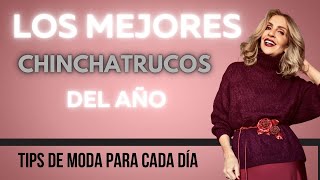Quick and easy after effects training in 60 minutes Comprehensive training of panels, menus and tool
124 views
Do you want to master the After Effects software in the shortest possible time in 60 minutes? In this video, you will get to know After Effects menus, panels, and utility tools in a step-by-step tutorial. From beginner to pro, you'll learn all the essential tips to get started quickly and professionally. ✨ What you will learn in this video: Getting to know the user interface (User Interface) Working with panels and menus to access key tools Using animation tools Professional tips and tricks to increase productivity ???? This video is suitable for you, whether you are a new user who Looking for a strong start, or a professional looking to round out their knowledge. Be sure to watch this video until the end so that you can quickly and practically master After Effects and create your first professional projects! ???? For more tutorials, don't forget to subscribe to the channel and hit the bell so you don't miss a tutorial! 00:00 – Introduction and introduction 02:49 – Introduction to drop-down menus 21:10 – Panels and how to set them up (Workspace) 24:51 – Working with panels 53:33 – Tool functionality 01:10:26 – Additional explanations
336 x 280
Up Next
3 days ago
1 month ago
5 days ago
12 days ago
1 year ago
1 day ago
336 x 280