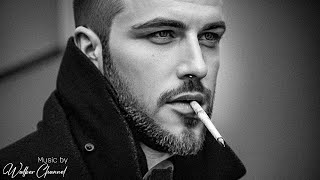Putting Your Voice in Suno's Songs - Suno x Replay
32,101 views
Description #AINewsBrasil #MusicTutorial #Suno #Replay In this AI News Brasil video, you will learn step by step how to create a song using the Suno platform (Suno.com). In addition, we will show you how to change the voice of the song using the Replay tool (tryreplay.io). What you will see in this video: Introduction to Suno: Get to know the platform and its features. Creating a Song in Suno: Learn how to use Suno's features to create your own song. Exporting the Song: See how to save and export your song created in Suno. Introduction to Replay: Understand how the Replay voice changer tool works. Changing the Voice of the Song: Step by step to replace the original voice of the song with a new voice with Replay. Tips and Tricks: Discover some tips to further improve your musical creations. Don't forget to subscribe to the channel and activate the bell so you don't miss any videos! Important Links: Suno: Suno.com Replay: tryreplay.io Weights (train your voice): www.weights.gg/invite?inviteCode=099f7 Follow us on Social Media Instagram: @aiwonders__ @ivitausa @teclamundo @teclamundousa @lofiages X: twitter.com/aiwonders__ twitter.com/LofiAges Our Channels: AI Music: / @lofiages AI Shorts: / @ai_wonders4k Additional Content: Reviews of tools and platforms for AI development Domo AI - • Convert Your Videos into Different Types... Pika Labs - • Animate Images with AI like you've never... Leonardo AI - • Create Images with Artificial Intelligence... LimeWire - • How to Create and Monetize Images with ... Our Equipment: Neewer Mic - amzn.to/3Qy2Uey Webcam/Camera - amzn.to/48fXTPg Image Capture Card - amzn.to/4af4s6x Dell Computer - amzn.to/3MyGIzX Platforms I recommend: civitai.com/login?ref_code=MBA-UTO limewire.com/studio?referrer=c8cin04kwt https://www.dzine.ai/?via=maykel [email protected]
336 x 280
Up Next
9 hours ago
8 hours ago
1 day ago
3 days ago
7 hours ago
2 hours ago
4 hours ago
7 hours ago
8 hours ago
2 hours ago
2 weeks ago
8 hours ago
1 day ago
3 years ago
1 year ago
4 months ago
3 years ago
4 months ago
Streamed 1 year ago
1 year ago
6 years ago
Streamed 11 months ago
336 x 280