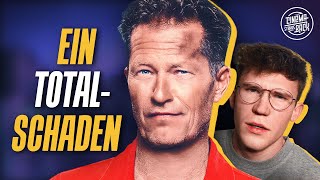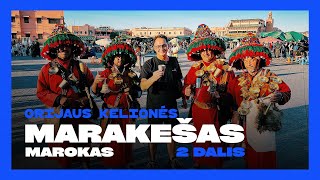Professionally Designing a Continuing Physiotherapy Website Homepage with Elementor – Part 7 of the Master Debug Series
29 views
Hello to all the professional companions of the Master Debug channel! 🌟 In the seventh part of the physiotherapy website design tutorial series, we will address one of the most interesting and important parts of web design: continuing to design the home page. In this part, using Elementor and creative techniques, we will add new sections to the home page to make your website not only more beautiful, but also more professional and practical. 🛠️ What will you learn in this video? 🔹 Professional visual design: You will learn how to place images correctly and attractively on the home page to attract users. 🔹 Using functional texts: We will teach you how to use appropriate texts and optimize them for user experience and SEO. 🔹 Elementor settings: We will examine advanced Elementor techniques for better layout and coordination of different sections of the home page. 🔹 Golden Tips: Ways to increase user engagement with home page sections that increase website visits and engagement. 🌟 Why is this section important? The home page is the showcase of your website. A professional design can have a direct impact on attracting users and increasing the credibility of your business. In this section, you will learn how to design home page sections in perfect harmony so that users have a great experience. 💡 Features of this training: 1️⃣ Design attractive visual sections with images 2️⃣ Optimal use of explanatory texts and service introductions 3️⃣ Applying professional tips in Elementor 4️⃣ Creative combination of images and text for greater impact 🚀 Why the Master Debug channel? On the Master Debug channel, all training is presented in simple language and with professional tips. If you are looking to learn website design with Elementor and advanced plugins like JetEngine, we are with you to take your skills to a professional level. 📌 Previous parts of this tutorial series: 🟢 Part One: Initial Website Settings • 🎥 Starting a Complete Design of a Professional Website... 🟢 Part Two: Header Design • Part Two of the Website Design Series – Header Design... 🟢 Part Three: Footer Design • Website Footer Design Tutorial with Elementor D... 🟢 Part Four: Designing the Top Section of the Home Page • Designing the Top Section of the Home Page of a Physiotherapy Website... 🟢 Part Five: Designing the Services Section • Designing the Services Section of a Physiotherapy Website with... 🟢 Part Six: Creating Components with JetEngine • Learning to Create Components with JetEngine D... For download and more information about Elementor Pro: Official Elementor link https://elementor.com Getting to know the JetEngine plugin and its capabilities: Now the JetEngine website and plugins https://crocoblock.com Watch our other tutorial videos on the Master Debug channel: Master Debug YouTube channel / @masterdebug 📢 We are waiting for your comments! If you have any questions or suggestions, share them with us in the comments section. Our tutorials are for you, so your comments can help us improve the content. ✅ Master Debug Channel – Your companion on the path to professional and creative website design 💬 Follow the channel now and ring the bell so you don't miss the next episodes!
336 x 280
Up Next
1 year ago
1 day ago
8 days ago
3 weeks ago
2 years ago
3 days ago
1 year ago
10 hours ago
4 years ago
10 days ago
4 weeks ago
2 years ago
2 years ago
13 days ago
9 months ago
1 year ago
7 months ago
1 year ago
1 year ago
1 year ago
5 days ago
2 years ago
1 year ago
2 hours ago
336 x 280