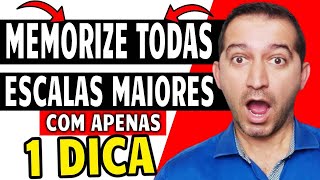PHOTOSHOP COURSE FOR BEGINNERS Lesson 01 - Starting from scratch, let's learn Photoshop together
269,162 views
✅💙 Secure your spot on the COMPLETE Photoshop for Beginners Course: https://lojaphotoshop.com.br/curso-de... Welcome to the official playlist of the Photoshop for Beginners course here on the channel! This introductory video introduces the Adobe Photoshop interface, an essential tool for image editing and graphic design. 🚀 Full course playlist here on Youtube: • Photoshop for Beginners Course 👉🏻 Images for you to study along: https://drive.google.com/drive/folder... If you are starting to explore the world of photo editing or want to improve your skills, this course is perfect for you. In this video, you will be guided through a detailed presentation of the Photoshop interface. I will help you familiarize yourself with the main elements and features available, allowing you to feel comfortable navigating Photoshop. You will initially get to know all the program's panels, where you will find a wide range of options to make precise and creative edits to your images. We’ll also cover other features, from selecting objects to applying filter adjustments to color balance, Photoshop offers a variety of powerful tools to help you turn your ideas into reality. Additionally, the video will explore the layers panel, one of Photoshop’s most distinctive features. You’ll learn how layers work and how to use them to organize and edit individual elements of an image, giving you flexibility and total control over your project. As we progress, you’ll discover the history and properties panels, which give you the ability to track and undo previous changes, as well as adjust specific settings for precise results. Finally, this video walkthrough of the Photoshop interface will give you an overview of the software’s menus and customization options. You’ll learn how to access additional features and how to adapt Photoshop to your preferences and workflow. Get ready to dive into the exciting world of image editing with Photoshop. Watch this video and embark on a learning journey that will open up a world of creative possibilities. Don’t forget to check out the next videos in the course to further develop your Photoshop for Beginners skills. Share the first video of the course with your friends: • PHOTOSHOP COURSE FOR BEGINNERS ...
336 x 280
Up Next
4 days ago
3 years ago
4 years ago
13 days ago
2 years ago
5 days ago
Streamed 3 months ago
1 year ago
4 days ago
6 hours ago
Streamed 2 days ago
Streamed 7 months ago
Streamed 3 days ago
1 month ago
Streamed 1 month ago
3 days ago
12 hours ago
3 days ago
336 x 280