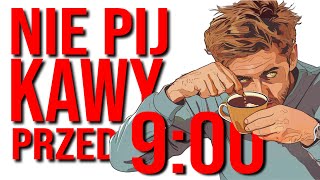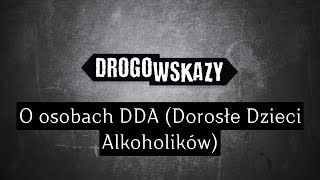My 10 To-Dos after a Linux Mint installation
36,082 views
In this video, Jean shows how to easily set up Linux Mint after installation. If you want to support the video, please rate it and write a comment. Thank you! Links: ------------------------------------- Backups under Linux • How to make backups under Li... Flatpak Tutorial • Flatpak & Snap Basic Course - Everything you need to know... Linux programs for newbies • My recommended Linux programs for... Forum: https://forum.linuxguides.de/ Linux Guides Merch*: https://linux-guides.myspreadshop.de/ Professional Linux Support*: https://www.linuxguides.de/linux-supp... Linux workplace for SMEs & individuals*: https://www.linuxguides.de/linux-arbe... Linux Mint course for users*: https://www.linuxguides.de/kurs-linux... Official website: https://www.linuxguides.de Forum: https://forum.linuxguides.de/ Support: http://unterstuetzen.linuxguides.de Mastodon: https://mastodon.social/@LinuxGuides X: / linuxguides Instagram: / linuxguides Contact: https://www.linuxguides.de/kontakt/ Table of contents: ------------------------------------- 00:00 Introduction 00:28 System snapshots 03:56 Driver management 04:50 Automatic updates 08:58 Display unchecked Flatpaks 11:26 Second browser 12:51 Activate firewall 14:23 Active corner 15:31 Sound settings 16:18 Change background 16:50 Adjust date format 17:39 Applets (adjust taskbar) 18:29 Automatic setup: Linux Assistant 21:42 More help in the forum! Disclaimer: ------------------------------------- The video is for information purposes only. We assume no liability for actions shown and/or explained in this video. There is no claim for damages or similar at any time. *) Advertising
336 x 280
Up Next
1 month ago
4 days ago
2 weeks ago
Streamed 2 years ago
Streamed 7 months ago
8 years ago
8 years ago
4 years ago
7 years ago
4 years ago
5 years ago
8 years ago
8 years ago
2 days ago
336 x 280