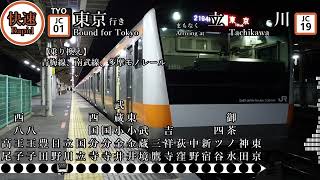[Must see!] Tips for making characters blend in with the background [Illustration tutorial]
21,666 views
Explains tips on how to make characters blend with the background [Orient Arcadia] ▼Official website: https://orientarcadia.qookkagames.jp/... ▼Official Twitter: /oriaka_jp ▼Official YouTube channel / @Orient Arcadia 🍻Other illustration lessons • 🍻Illustration lessons ▶▶▶▶▶▶▶▶▶▶▶▶▶▶▶▶▶▶▶▶▶ 0:00~ Contents of this video1:07~ Rough composition1:40~ Draw the rough composition roughly! 2:07~ Point 1: "Adjust the perspective" 3:37~ Points to note about the perspective ruler3:54~ Detailed rough (large rough) 4:17~ Don't draw the background based on assumptions! 5:53~ Character draft 6:22~ Point 2: "Adjust the way the light hits it" 7:22~ Vary the speed of your drawing! 8:21~ A guide to rough draft quality8:32~ Tips for line drawing10:00~ Dividing layers10:16~ Tips for coloring characters11:27~ 4 types of brushes used for coloring13:27~ Tips for coloring backgrounds13:54~ What is "aerial perspective"14:41~ How to paint sunlight filtering through the trees15:19~ Clip Studio Paint brush materials used15:31~ Vary the strength of the blur depending on the distance15:58~ Point 3: "Check to see if the details are too noticeable"16:42~ Summary of the three points▶▶▶▶▶▶▶▶▶▶▶▶▶▶▶▶▶▶▶▶ 🍻Official Website (IllustStudio NONO) https://nonomaro.site/ 🍻Twitter / norinorimaruru 🍻Pixiv https://www.pixiv.net/users/5264943 🍻psd data distribution (Fantia) https://fantia.jp/fanclubs/95090 ▶▶▶▶▶▶▶▶▶▶▶▶▶▶▶▶▶▶▶▶▶▶ Production environment Apple iMac 2021 Apple iPadPro 2021 Celsys CLIP STUDIO PAINT EX ▶▶▶▶▶▶▶▶▶▶▶▶▶▶▶▶▶▶▶▶▶ Movie Aug314 / aug314
336 x 280
Up Next
7 hours ago
11 hours ago
16 hours ago
19 hours ago
5 days ago
19 hours ago
1 day ago
2 days ago
2 days ago
2 weeks ago
1 year ago
4 days ago
8 days ago
4 days ago
1 day ago
12 days ago
6 months ago
1 day ago
2 days ago
2 days ago
2 years ago
2 years ago
2 years ago
2 weeks ago
3 years ago
1 year ago
1 year ago
4 years ago
5 months ago
1 year ago
3 years ago
2 years ago
3 years ago
3 months ago
336 x 280