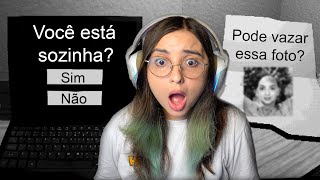Microsoft Powerpoint Basics - Complete Basic Course for Beginners
101,576 views
Microsoft PowerPoint is probably the most popular program for creating presentations. But the program can seem confusing and complex, especially for newbies. In this video, we explain everything you need to know to get started with PowerPoint and confidently create your first presentation! Link to the Office course: https://bit.ly/3DLpVDh Video content: 00:00 Welcome 01:40 The standard template 03:50 Add another slide to our presentation 05:35 Insert and edit text 07:31 Copy, delete and duplicate slides 08:30 Change or adjust the layout of the slide afterwards 11:40 Convert text to SmartArt and edit SmartArt 15:00 Insert sections into the presentation 18:10 Insert and edit tables in PowerPoint 23:18 Add slide number and footer to the presentation 24:55 The Design menu explained in practice 28:17 Start the PowerPoint presentation You can let us know video suggestions, feedback and criticism in the comments at any time!
336 x 280
Up Next
6 months ago
5 months ago
6 months ago
7 months ago
3 hours ago
9 months ago
8 months ago
7 months ago
2 years ago
1 year ago
4 years ago
3 years ago
2 weeks ago
2 weeks ago
6 days ago
336 x 280