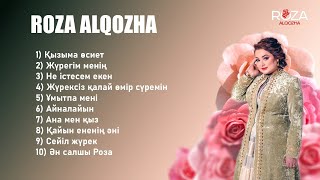Linux for tester Linux terminal commands for QA engineer
4,173 views
The Linux terminal is a powerful tool that can make our work much easier and faster. As a tester, your job is to be well-equipped and know the basic commands that will help you complete your tasks efficiently. In this video, I will go into detail about commands such as ls, cd, pwd, mkdir, and many more. You will learn how to use these commands to navigate the file system, create and delete directories, and perform various file operations. There will be examples of how to use each command, and I will also share useful tips and tricks that will help you become a more productive tester. If you want to learn more about Linux terminal commands and improve your testing skills, this video is for you! Don't forget to subscribe to my channel so you don't miss future videos. Donate to support the channel: Sberbank card - 2202 2068 4325 7309 00:00 Start 00:51 find out the current date, see what directory I am in (date, pwd) 01:16 create a file and view files in a directory (touch, ls) 01:44 how to create and view a hidden file (ls -la) 02:33 how to create a directory (folder) (mkdir) 02:50 move between directories (cd) 03:33 copy a file / directory (cp, cp -r) 04:20 create multiple folders (mkdir dir1 dir2) 05:18 change the name of a file / directory (mv dir1 newdir) 06:40 granting rights to a file / directory and viewing them (chmod, ls -la) 07:55 archiving files(tar) 08:48 how to delete a folder/file(rm, rm -rf) 09:11 unzip files(tar) 09:44 search for a file by name(find) 10:40 view the system log(logs)(journalctl) and exit viewing(q ctrl+c) 11:23 view the latest entries(logs)(tail -n 100) 12:00 output logs to a file 12:23 view a file(cat) 12:38 nano editor(nano)/modify and save changes(ctrl+x, Y, Enter) 13:24 vim editor(vi)/save(esc, :wq) 14:25 view network interfaces(ip a) 15:13 install packages(apt install) 16:24 remove packages(apt purge) 17:08 check service status/start/stop(systemctl) status/start/stop) 18:09 refine search parameters (grep) 18:54 visual program for connecting to the server (WinSCP) 21:42 second program for connecting to the server (SmarTTY) 22:53 create a file of any size (fallocate) 24:04 define user (whoami) 24:24 log in as superuser (sudo su) 24:25 check occupied disk space (df -h) 25:01 check process load (htop) 25:30 check network ports (netstat -tulpn) #qatech #qa #linuxterminal #linux #tester
336 x 280
Up Next
3 years ago
4 years ago
4 years ago
2 hours ago
3 weeks ago
1 month ago
2 hours ago
1 year ago
2 years ago
5 months ago
1 year ago
8 days ago
3 weeks ago
1 day ago
10 days ago
1 year ago
336 x 280