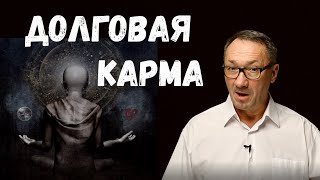Learning Adobe Premiere from scratch in just one lesson
97,114 views
Everything I taught you in my tutorials on my YouTube channel doesn't even reach 5% of the content of my complete course! In my course, you will be able to create videos that generate results for your project, product or service. No experience with content creation is necessary, you will learn everything you need from absolute zero. Produce and distribute content in different formats, all with great practicality from the concept to the final production. In this training, you will be able to master video editing tools, both on PC and cell phone, using the best programs available on the market, such as CapCut and Adobe Premiere. Advanced editing techniques to highlight your content and impress your target audience. ✅ Introduction to After Effects, create professional work with pre-configured templates. ✅ Master the creation of content for Facebook, TikTok and YouTube, optimized for engagement and monetization. ✅ Creation of Professional Lives, choose the right equipment to start your project the right way. ✅ New classes and content posted every week with immediate access. ✅ Exclusive group for students on Telegram. ✅ Support: Have direct access to support available through my personal WhatsApp to ensure you get the most out of the course. The updated link with all the details is below. https://hotmart.com/pt-br/marketplace... #videoediting #adobepremierepro #freecourse #editingtips 00:00 - Welcome to the mini course! 00:43 - Downloading videos from Google Drive 01:16 - How to unzip files using Winrar 02:20 - Why use Adobe Premiere in English 03:22 - How to change the language of your Adobe Premiere 03:39 - Getting started with Adobe Premiere 07:48 - How to organize the Adobe Premiere workspace 10:09 - The functions of the windows in Adobe Premiere 11:02 - How to import videos to edit in Adobe Premiere 11:51 - How to Create a Sequence in Adobe Premiere 16:00 - The properties of the project window in Adobe Premiere 18:00 - The main features of the Timeline in Adobe Premiere 19:28 - What are FRAMES in Adobe Premiere 21:38 - The essential tools of Adobe Premiere 29:03 - How to import music to edit in Adobe Premiere 34:09 - Getting to know the Source window in Adobe Premiere 34:28 - How to import a specific section of audio to the Timeline in Adobe Premiere 38:30 - How to expand the view of the audio track in Adobe Premiere 40:23 - How to delete a cut from a video by adjusting the entire track in Adobe Premiere 41:59 - Priorities when mixing audio in Adobe Premiere 44:46 - Changing the audio volume in Adobe Premiere (Audio Gain) 47:54 - Applying an effect to the audio volume in Adobe Premiere 56:51 - Applying transitions to the video in Adobe Premiere 01:03:52 - Applying color correction to the video with Adobe Premiere 01:09:02 - How to copy effects to the video with Adobe Premiere 01:12:10 - How to save the workspace organization in Adobe Premiere 01:12:57 - The timeline disappeared, how do I solve it in Adobe Premiere? 01:13:28 - How to add subtitles to your video in Adobe Premiere 01:20:30 - Enabling the Essential Graphics window in Adobe Premiere 01:28:16 - Creating transitions in text that appears slowly in Adobe Premiere 01:30:26 - How to copy a block of text in the Timeline with Adobe Premiere 01:32:35 - How to change the properties of a text in Adobe Premiere 01:33:49 - How to separate audio from a video in Adobe Premiere 01:34:45 - How the Adobe Premiere Timeline works 01:36:27 - How to expand the size of a video block in the Adobe Premiere timeline 01:36:45 - Enabling the opacity controls of a video in the Adobe Premiere timeline 01:38:33 - Slight zoom effect in the video with Adobe Premiere 01:40:44 - Result of learning in Adobe Premiere 01:41:20 - Refining the details of a video in Adobe Premiere 01:45:23 - How to save a video from Adobe Premiere to your computer (Render) 01:49:52 - How to render the video vertically 01:56:33 - Very important message for those who want to become an editing professional
336 x 280
Up Next
1 year ago
3 years ago
9 months ago
4 years ago
8 months ago
2 years ago
11 months ago
10 years ago
7 months ago
2 years ago
3 months ago
17 hours ago
11 months ago
9 months ago
1 year ago
10 months ago
336 x 280