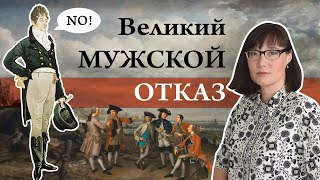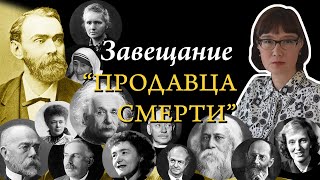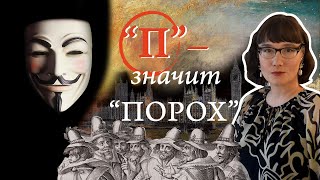I almost worked hard on Excel! 4. Crawling with Google Sheet's Import Brothers!
16,946 views
This video is long! Play at 1.5x speed is a must!! But it still takes everyone 20 minutes to get to work! Let's invest 20 minutes and get 20 years of comfort!! I didn't even put music in so you can focus!! ★Stop working overtime with Excel and get off work on time with Google Sheets! Tips on Excel and Google Sheets taught by the world's laziest 20-year accountant! Learn the differences between Excel and Google Sheets and learn how to automate inefficient Excel work with Google Sheets. The purpose of this lecture is to make your work with Excel easier and lazier, and ultimately get home faster. Because we're all lazy. Let's crawl Naver news, exchange rates, stock prices, and real estate transaction data with Google Sheet's Import siblings, Importxml, Importhtml, and the world's most powerful GoogleFinance function! ★This lecture consists of a total of 7 chapters as follows. Chapter 0. Prove that Google Sheets is better than Excel in 5 minutes! Chapter 1. Maintain the latest source with IMPORTRANGE Chapter 2. Let's get rid of copy and paste with ARRAYFORMULA and arrays. Chapter 3-1. Let's use Google Sheets like a DB part1_Creating an array Chapter 3-2. Let's use Google Sheets like a DB part2_Filter function Chapter 3-3. Let's use Google Sheets like a DB part3_Query function Chapter 4. IMPORT brothers that bring in external data ← Here, now! Chapter 5. Creating a questionnaire with filled values Chapter 6. Asking Google to do things with Apps Script Chapter 7. Tips ★Please refer to the link below for example files. (You need a Gmail account.) https://docs.google.com/spreadsheets/... ★The entire lecture is also posted on the Notion page. https://www.notion.so/3ca983ad90b94e2... ★If the lecture was helpful, please like and subscribe! Please leave your opinions in the comments and I will actively reflect them. The goal is to post one lecture per week. #Excel #ExcelBasics #ExcelCourse #ExcelLecture #ExcelBeginner #ExcelFunctions #ExcelMacro #ExcelSummary #ExcelExpert #CreatingExcelTables #ExcelFormulas #ExcelPractice #ExcelPivot #Accounting #Accountant #GoogleSpreadsheets #GoogleSheets #HowToUseGoogleSheets #GoogleSheets #Spreadsheets
336 x 280
Up Next
3 months ago
1 year ago
4 months ago
3 months ago
1 year ago
3 years ago
2 weeks ago
2 years ago
3 years ago
1 year ago
1 year ago
1 year ago
1 year ago
336 x 280