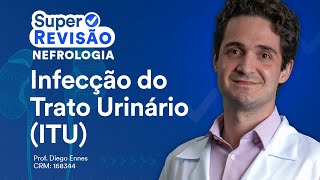How to use PhotoPills from computer with ApowerMirror
2,170 views
For me, there is no better way to work from a computer, no matter what I have to do. A physical mouse and keyboard are always more comfortable than a touchscreen smartphone. That's why I started looking for a solution and found ApowerMirror, which allows you to control your phone from your computer and is cross-platform. 00:00 - Intro 00:45 - ApowerMirror 01:11 - Android 04:36 - iOS 06:26 - Conclusion ✦ Links to everything I mention in the video: https://leandroperez.art/blog/control... ✶ Learn night photography and time-lapse: https://leandroperez.art/academia/ ✶ Visit with me the places I photograph in my vlogs: https://leandroperez.art/tienda/categ... ✶ Find out instantly about my upcoming workshops and photo safaris: https://leandroperez.art/contacto/lis... ✹ My photo and video equipment: https://leandroperez.art/quien/mi-equip... ✹ LRTimelapse, the best program to edit timelapses: https://leandroperez.art/go/lrtimelapse/ ✹ Timelapse+ VIEW, an advanced intervalometer to make day to night: https://leandroperez.art/go/timelapse... ✹ Download the music I use in my videos for free for 30 days: https://leandroperez.art/go/epidemic-... ● My personal page: https://leandroperez.art ● Instagram: / leandroprz ● Facebook: / leandroprz ● Vimeo: http://vimeo.com/leandroprz #photopills #apowermirror #remotecontrol
336 x 280
Up Next
2 years ago
2 years ago
2 years ago
1 year ago
2 years ago
1 year ago
1 year ago
11 months ago
3 years ago
1 year ago
10 months ago
2 years ago
5 years ago
1 year ago
Streamed 4 years ago
Streamed 4 years ago
Streamed 2 years ago
Streamed 4 years ago
1 year ago
Streamed 4 years ago
Streamed 2 years ago
6 days ago
11 months ago
Streamed 4 years ago
3 years ago
1 year ago
Streamed 4 years ago
2 years ago
336 x 280