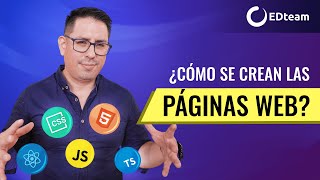How to Use HubSpot CRM FREE All-in-One CRM Software for Small Businesses (HubSpot Tutorial)
23,416 views
👉 Get started with the free HubSpot CRM here ➜ https://hubspot.sjv.io/c/2844094/9761... Today I'm excited to dive into our updated HubSpot CRM tutorial for beginners. 🛠️ My recommended tools for small businesses 🛠️ 👉 https://stewartgauld.com/tools *(This link is an affiliate link, meaning we will get a commission if you upgrade to a paid plan through this link - this helps support our channel and we thank you in advance!). In this HubSpot tutorial, I'm going to share how you can set up your account and take advantage of all of the awesome free features that the HubSpot CRM has to offer. HubSpot in our opinion offers the best free CRM software on the market. Their generous free plan allows you to add unlimited users, unlimited data, and up to one million contacts. In terms of the extensive features that HubSpot offers, they go beyond CRM-related activities and allow you to engage in email marketing, task management, ad campaign management, as well as allowing users to create landing pages, forms, and scheduling pages. Check out our full blog post to help you get started with HubSpot here: https://stewartgauld.com/how-to-use-h... I'm going to walk you through how you can use all the free features that HubSpot's CRM offers. ► Learn how to use HubSpot's email marketing features here: How to Set Up HubSpot CRM for Small Business CRM Implementation (2023) • How to Set Up HubSpot CRM for Small Business CRM Deployment ... Google Workspace Tutorial (2023) • How to Set Up Business Emails... Top 10 MUST-HAVE Business Tools for Small Business SUCCESS in 2023 • Top 10 MUST-HAVE Business Tools for Small Business SUCCESS in 2023... Google Workspace Tutorial for Small Business Essential Beginner's Guide (2023) • Google Workspace Tutorial for Small Businesses • How to Remove Negative Google Reviews from Google Business Profile • How to Remove Negative Google Reviews from Google Business ... 14:16 Inbox 15:37 Chatflows 16:38 Clippings 17:46 Templates 18:26 Ads (manage ads) 19:09 Email (email marketing) 20:11 Landing pages 21:29 Forms 21:49 Deals (sales pipeline) 24:06 Tasks 25:38 Documents 26:07 Meetings 29:06 Quotes 29:24 Tickets (support process) 29:58 Reports 32:41 Conclusion ► Interested in joining our small business community? Join us for actionable tips, tutorials, and tools to grow your small business online (Subscribe to our email list) or join our exclusive community here: https://mailchi.mp/71ac3fcdbfdf/stewa... Let me know if you found this HubSpot tutorial helpful. Also, if you need any help or support, be sure to reach out to us today. Thanks for watching and enjoy! #hubspot #crm
336 x 280
Up Next
1 year ago
1 year ago
Streamed 7 months ago
1 year ago
Streamed 1 year ago
9 months ago
1 year ago
9 months ago
1 year ago
1 year ago
9 months ago
2 months ago
1 year ago
1 year ago
8 months ago
336 x 280