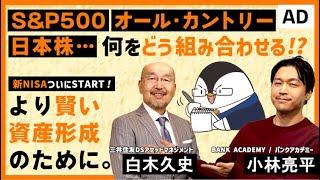HOW TO UPGRADE THE ACER NITRO 5 (RAM + SSD)
74,997 views
In this video I will show you how to upgrade the Acer Nitro 5, and as you have already seen in the title of the video, we will install RAM and replace the regular HD with an SSD. Upgrading the Nitro 5 is a very simple procedure but you need to be careful when installing RAM in the Acer Nitro 5 as well as in any other gaming notebook or even a regular notebook. The cool thing about the Acer Nitro 5 is that you can do any type of upgrade without losing the warranty, this is guaranteed by Acer, so you can add more RAM, install a new conventional SSD or even install an NvMe SSD. So stay with me until the end of the video so you don't make any mistakes when upgrading the Nitro 5 or any other notebook. ???? SUBSCRIBE ➤ https://bit.ly/3L2dmYn ???? VIP WHATSAPP GROUP ➤ https://bit.ly/3roQ2wH ???? TOOL KIT ➤ https://amzn.to/3tTec2l ???? RAM MEMORY ➤ https://amzn.to/3V6IyKH ???? SSD ➤ https://amzn.to/3u0eRPv ✅ COMPUTER TECHNICAL COURSE Learn how to become a Technician who earns up to 3 thousand reais per month. ➤ https://go.hotmart.com/J70599927M ???? Share this video with a friend who also wants to upgrade their Acer Nitro 5 notebook. ➤ • HOW TO UPGRADE THE ACER NITRO 5 (M... ▬▬▬▬▬▬▬▬???? CHAPTERS ????▬▬▬▬▬▬▬ ➤ 00:00 Home ➤ 00:53 What to do before disassembling the notebook? ➤ 01:07 How to disassemble the Acer Nitro 5? ➤ 03:51 Installing RAM memory in the Nitro 5 ➤ 04:18 Can I install RAM memory of a different brand and frequency? ➤ 06:19 Change the HD from Nitro 5 for an SSD ➤ 10:10 Do you need to format your notebook after installing RAM and SSD? ▬▬▬???? PLAYLISTS THAT CAN HELP YOU ????▬▬▬ ???? HOW TO FORMAT YOUR PC and INSTALL WINDOWS 10 ➤https://bit.ly/3gzULIe ???? HOW TO FORMAT YOUR PC and INSTALL WINDOWS 11 ➤https://bit.ly/3DcXoay ???? THE BEST TIPS FROM THE TECHNICIAN ➤https://bit.ly/3sDvX4M ▬▬▬▬▬▬▬???? PROMOTION!!! ????▬▬▬▬▬▬▬ ???? SMARTPHONES ➤ https://bit.ly/3tDcBP0 ???? NOTEBOOKS ➤ https://bit.ly/33qKurV ???? SMART TVS ➤ https://bit.ly/3nGkIXv ???? VIP GROUP ➤ https://bit.ly/3roQ2wH ▬▬▬▬???? Equipment & Tools ????▬▬▬▬ ???? Camera: https://amzn.to/3NsDLyB ???? Microphone: https://amzn.to/3yxhF9O ???? Audio Interface: https://amzn.to/3udTPxc ???? Lighting: https://amzn.to/3bGo1uD ???? Notebook: https://amzn.to/3OB8t9R ???? Monitor: https://amzn.to/3ORdDyd ???? TubeBuddy: https://bit.ly/3P0lfzC ▬▬▬▬▬▬▬???? SOCIAL NETWORKS ????▬▬▬▬▬▬▬ ➤ Instagram: / mestresdainformática ➤ Facebook: / mestresdainformatica2.0 ▬▬▬▬▬▬???? CONTACT PARTNERSHIP ????▬▬▬▬▬▬ Did you like our channel and want to form a partnership? Send your proposal via the email below so that it can be evaluated by our team, we will respond as soon as possible. ➤ [email protected] #nitro5 #upgrade #acer
336 x 280
Up Next
Streamed 5 days ago
Streamed 1 year ago
Streamed 3 months ago
Streamed 1 month ago
Streamed 1 year ago
Streamed 6 years ago
10 months ago
Streamed 2 years ago
Streamed 2 weeks ago
2 years ago
Streamed 2 years ago
Streamed 4 weeks ago
2 years ago
3 weeks ago
3 years ago
2 years ago
2 weeks ago
3 weeks ago
2 years ago
3 years ago
2 years ago
336 x 280