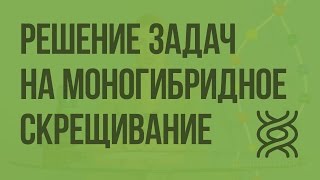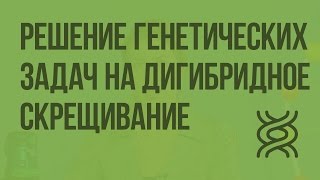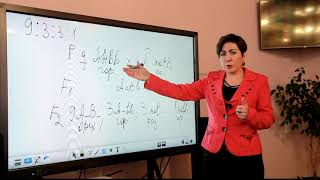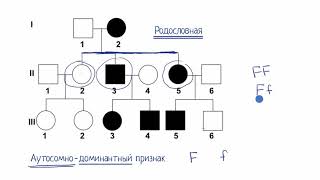How to Optimize Windows 10 21h1 Part 2
152,096 views
Step-by-step privacy settings for Windows 10 21h1, disabling monitoring, telemetry, updates and other settings. Removing built-in UWP applications. Click: https://www.youtube.com/c/Компютерны... subscribe to the channel, turn on the bell so you don't miss a new video. ⓪ Parts 1 and 2 Optimizing Windows 10 21h1: • How to optimize Windows 10 21h1 ① Subscribe to my https://Boosty.to/URTAEV or / urtaev and watch the video before anyone else. ② Clean installation of Windows 21H1 for beginners: • Installing Windows 10 21h1 using M... Is there much that is unclear? Start with the basics, click: • How to use a laptop and comput... ③ The microphone does not work in Windows 10 What should I do? • Microphone not working in Windows 10 What... Thanks for supporting the channel: https://urtaev.com/donate/ 0:00 Preview 0:35 Checking Privacy 1:12 Diagnostics and feedback 2:13 General Privacy settings 3:08 Setting up Voice features 3:29 How to disable Handwriting Personalization? 4:25 Location, disable location tracking 5:00 Camera privacy settings 6:13 About setting up microphone privacy 7:05 Turning on notifications in Privacy 7:18 Which items should definitely be disabled? 8:51 Setting up Privacy for Documents, Images, Videos, and the File System 9:49 About pausing and disabling Windows 10 Updates 12:20 Disabling XBox Game Bar, game recording, and Game Mode 13:17 Optimizing Accessibility Features 13:35 Setting up hiding window scroll bars 15:05 Disabling high contrast 15:20 Setting up Narrator, voice functions, and the keyboard 16:27 Removing unnecessary built-in Metro apps 17:22 Removing all UWP apps with one PowerShell command 19:49 Disabling OneDrive from startup 20:42 Removing OneDrive completely ④ Postponing, disabling Windows updates: • Disabling Windows updates ⑤ How to become an insider and upgrade to Windows 11 Russian official: • How to upgrade to Windows 11 Russian... Your mom wants it too surf the net smart. Buy her a course, description here: https://urtaev.com/windows-10/ab.php Yurtaev explains in an accessible and understandable way. ⑥ The microphone does not work in Windows 10 What to do: • The microphone does not work in Windows 10 What... ⑦ Windows 10 Defender Setup for beginners How to use Exceptions: • Windows 10 Defender Setup for beginners... ⑧ Removing built-in Windows 10 applications using Dism++: • Speeding up and optimizing Windows 10 2004 ⑨ Creating backups with third-party programs, recovery: • Creating backups with third-party programs... Removing ALL built-in Windows 10 applications in PowerShell: Get-AppxPackage Remove-AppxPackage Thanks for watching, likes, subscribing, bells and comments! Attention! The author of the video, Evgeniy Yurtaev, is not responsible for what you or third parties do with your computer or laptop. Don't forget to click / ComputercoursesEvgeniyYurtaev and subscribe. Thank you for helping the channel, views, likes, comments and reposts! To be continued... :) #optimize #windows10 #speed up
336 x 280
Up Next
2 years ago
7 years ago
1 year ago
8 days ago
1 year ago
6 months ago
1 year ago
5 months ago
1 year ago
7 months ago
4 months ago
4 years ago
5 months ago
3 months ago
11 months ago
11 months ago
4 years ago
4 months ago
4 years ago
7 years ago
4 years ago
5 years ago
5 years ago
10 years ago
5 years ago
Streamed 1 year ago
5 years ago
7 years ago
1 year ago
Streamed 5 years ago
336 x 280