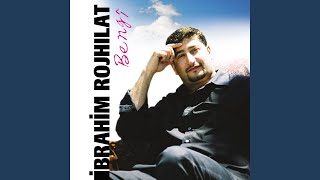How to make flat color separation for screen printing in photoshop - Magic Eraser Tool
1,001 views
Hello, in this video I will teach you the method that I personally use to separate flat colors in photoshop with the magic eraser tool for a black or dark garment, it is worth mentioning that the result will be much better if the design does not have contiguous colors in this way you will reduce the possible misalignment in the final print. Stay until the end of the video I guarantee that you will learn how to perform this technique step by step and with an excellent result so that you can implement it when circumstances warrant it. 00:00 - Start 01:14 - Prepare the design 01:52 - Magic eraser tool 06:59 - Duplicate layers 08:41 - Delete colors and link layers 10:59 - Create positives, records and names. This playlist can help you: • Color separation for screen printing t... Speed process: • Speed Process Follow me on: https://www.instagram.com/javierurrea... https://www.behance.net/javierurrea
336 x 280
Up Next
4 years ago
3 years ago
4 years ago
1 month ago
3 years ago
3 years ago
4 weeks ago
4 months ago
10 months ago
336 x 280