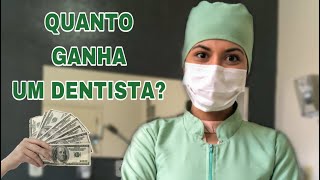How to Make AMAZING New Animations in Canva! Canva Update ⭐
3,814 views
Create professional animations using the Canva tool with the new animations available. ✅ LINKS MENTIONED IN THE VIDEO ⭐Register for the Canva Tool - https://partner.canva.com/darlanevandro ???? My Canva Course - https://bit.ly/4huuhTB ❤️ SHARE THIS VIDEO WITH A FRIEND ❤️ ▸ • How to Make AMAZING New Animations ... ✅ VIDEO INDEX 0:00 New Animations in the Canva Tool 0:47 Creating a new file 1:40 Inserting elements 2:19 Activating Animations 3:45 Animation style and configuration 4:30 Animations in Canva PRO and Free 5:40 Animation Styles 6:25 Animation Preview 7:09 Other Canva Animations 8:00 Subscribe to the channel Get ready to give a more professional touch to your creations! Canva just released some amazing new animations, and in this video, I’ll show you how to use these new features to take your animations to the next level. Whether you’re a video creator, someone who uses Canva to create presentations, animated social media posts, or dynamic stories, these new animations are going to transform the way you communicate visually. With the Droptober updates, Canva now offers an even wider range of animation possibilities, allowing you to create more personalized and dynamic motions with just a few clicks. Best of all, you don’t need to be a design or animation expert to get the most out of these features! I’ll walk you through the steps so you can apply these animations to videos, presentations, social media posts, and more. The animation feature in Canva was designed to make it easy to create engaging and eye-catching content in just a few minutes. Now you have some really cool new animation options that you can apply to text, images, icons, and other elements to bring your projects to life, making them more interactive and interesting. Step-by-Step Guide to Applying Animations: Select the object you want to animate: With Canva open, choose the object (such as an image or text) you want to animate in your project. It could be a presentation, a social media post, a video, or even artwork for an animated story. Click “Animate”: Once you’ve selected the object, simply click the “Animate” option and explore the different types of animation available. With the new options, you can choose between entry, exit, zoom, slide animations, and more. With the new animations, Canva becomes even more complete and competitive for those who want to create high-quality and engaging content without needing advanced editing software. This feature is ideal for those looking to present ideas, products, or services in a more visual and impactful way. With animations, you can capture your audience’s attention, increasing the chances of interaction and retention of the content. Anyone looking to make their Canva creations more interactive and eye-catching can take advantage of this update. If you want to learn how to use Canva's new animations to take your animated videos, presentations and posts to the next level, this video is for you! Check out all the details :) ❤️ CHANNEL VIDEOS RELATED TO THIS TOPIC ❤️ ???? How to Make Motion in Canva - • ???? Motion in Canva! Learn How to Create An... ???? New Canva Dream Lab - • ???? Leonardo AI + Canva = Dream Lab! Cr... ???? Magic Text Turbo Version - • ⭐ NEW CANVA - Magic Text Turbo... ???? 7 Apps to Boost your Canva - • 7 FREE Apps to Boost your Tool... ???? How to Create a Video Class in Canva - • How to Create a Professional Video Class... ???? How to Make a Virtual Scenario using Canva - • How to Create a Virtual Scenario using... ???? Thank you for your support!???? ???? Connect with me ???? INSTAGRAM ↣ / darlanevandro TIKTOK ↣ / darlanevandro FACEBOOK ↣ / darlanevandro.com.br TELEGRAM ↣ https://t.me/joinchat/RcZcOWIHL9PftkCU CANVA ↣ https://partner.canva.com/darlanevandro #canvachampions #canvaverifiedexpert #canvabrasil
336 x 280
Up Next
3 years ago
3 years ago
6 months ago
1 year ago
2 years ago
3 years ago
3 years ago
3 years ago
3 years ago
3 years ago
1 month ago
2 months ago
Streamed 4 years ago
13 days ago
2 months ago
3 months ago
1 day ago
1 year ago
1 month ago
6 days ago
5 days ago
3 years ago
336 x 280