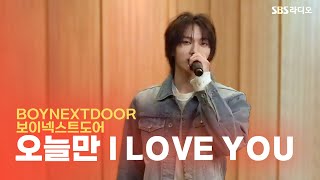How to Make a Location Map in QGIS [Lesson 1]: Downloading Shapefiles from IBGE
22,194 views
How to download shapefiles from the IBGE portal – Lesson 1 of the Complete Course on Creating Location Maps in QGIS ????????✅Link to the IBGE Map Portal: https://portaldemapas.ibge.gov.br/por... ???????? Other Important Links ???????? ???? Master Map Production in QGIS: https://hotm.art/curso-oficina-do-gis ???? Subscribe to the channel: https://bit.ly/qgis-facil_youtube ???? Share this video: • How to Make a Location Map in ... ???? Is the QGIS Online Course Worth It?: • [ATTENTION] QGIS Online Course: Is it W... ???? WATCH these Playlists: ➢ Location Map Creation Course in QGIS: • Location Map Creation Course in QGIS: ➢ QGIS from Scratch for Beginners: • QGIS from Scratch for Beginners In this video, you will learn step by step how to download shapefiles from the IBGE portal, this being the first lesson of my Free Course on Creating Location Maps in QGIS. The first step in creating our location map will be to collect the raw material for its production, which is the geographic data. In other words, we will download the shapefiles necessary to make the map. In this lesson, I will show you how to download them for free from the IBGE (Brazilian Institute of Geography and Statistics) map portal. After downloading all the geographic data necessary for our course, that is, after we download the IBGE shapefiles that we will use to make the location map, we will move on to the second part of this tutorial, which is to extract the files from the compressed folders. And finally, here is the golden tip, which few people know. I will teach you the correct way to organize and rename files so that you don't have problems with some tools when creating your map in QGIS. Leave your like to strengthen this work and subscribe to the channel and activate the notification bell to receive more content like this. Thank you! And until the next class. ???? #howtomakealocationmapinqgis #qgishowtomakeamap #qgislocationmap #howtodownloadibgeshapefiles #DownloadIBGEshapefiles
336 x 280
Up Next
4 years ago
2 years ago
4 years ago
7 years ago
2 years ago
3 years ago
2 years ago
1 year ago
4 months ago
1 year ago
4 years ago
9 months ago
4 months ago
5 days ago
3 years ago
3 years ago
1 year ago
4 years ago
3 years ago
336 x 280