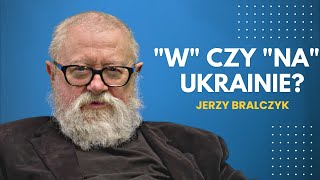How to Make a FREE Folder using CANVA! VERY EASY
12,030 views
Learn how to create an incredible folder to promote your products, services or any other content! ✅ LINKS MENTIONED IN THE VIDEO ???? 30 days Free Canva PRO - https://partner.canva.com/c/2077119/1... ???? Sign up for free on the Canva Tool - https://partner.canva.com/darlanevandro ???? MY CANVA TRAINING ???? https://bit.ly/4czuFwv ⭐ Pack 800 Canva Templates - https://bit.ly/3ym5nQL Folder Template in Canva - https://bit.ly/3MaJb2U ❤️ SHARE THIS VIDEO WITH A FRIEND ❤️ ▸ • How to Make a Folder for FREE using ... ✅ VIDEO INDEX 0:00 How to Create a Folder in Canva 0:44 Plan the folder folds 2:02 How to create using Canva 3:02 Creating the Template 6:10 How to Create the Art in Canva 10:48 How to Save the Folder for Printing 12:24 Final Assembly of the Folder 13:10 Subscribe to the Channel In this video, I'll show you how to use the Canva tool to create a professional folder with folds, quickly, easily and completely free. A folder is an essential promotional material for companies and professionals who want to present their products or services in a clear and attractive way. With folds that organize the content into sections, a folder can contain information about products, services, promotions, events or even the history of your company. It's an effective way to communicate your message in a structured and visually impactful way. Whether in the printed or digital version, creating a folder offers several advantages. In its printed version, it is perfect for distributing at fairs, events, points of sale or even for tracking customer orders. In the digital version, the folder can be sent by email, shared on social media or even made available on your website for download, reaching an even larger audience at a reduced cost. In this video, I will teach you step by step how to create a folder using the Canva tool, an intuitive design tool that allows anyone, even without experience, to create professional materials. You will learn how to choose the ideal layout, add text and images, customize colors and fonts, and, of course, configure the folds to ensure the folder looks perfect. At the end, you will have a folder ready to print or share digitally, helping your company stand out and communicate its messages efficiently and professionally. So, if you want to learn how to use the Canva tool to create a quality folder, this video is for you! Come check it out! ❤️ CHANNEL VIDEOS RELATED TO THIS TOPIC ❤️ ???? How to Use the New Canva in 15 Minutes - • How to Use Canva? New F... Tutorial ???? Virtual Scenario with Canva - • How to Create a Virtual Scenario using ... ???? How to Print on Canva - • Now it's VERY EASY to Print using ... ???? How to Create Cartoons Using Canva - • How to Create Cartoons using Canva ... ???? Make Creatives using Canva's Artificial Intelligence - • Make Creatives using Canva and Intel... ???? Create Content using Canva's AI - • SECRET to Create Infinite Content ... ???? Thank you for your support! ???? ???? Connect with me ???? INSTAGRAM ↣ / darlanevandro FACEBOOK ↣ / darlanevandro.com.br TELEGRAM ↣ https://t.me/joinchat/RcZcOWIHL9PftkCU CANVA ↣ https://partner.canva.com/darlanevandro #canva #canvaverifiedexpert #canvachampions
336 x 280
Up Next
3 days ago
10 hours ago
5 days ago
1 day ago
2 years ago
5 days ago
Streamed 2 years ago
6 days ago
2 days ago
Streamed 3 months ago
1 day ago
1 year ago
Streamed 2 years ago
4 days ago
6 days ago
5 months ago
10 hours ago
2 hours ago
8 hours ago
7 hours ago
Streamed 1 day ago
10 hours ago
Streamed 22 minutes ago
8 hours ago
1 hour ago
9 hours ago
5 hours ago
3 days ago
336 x 280