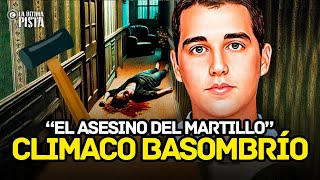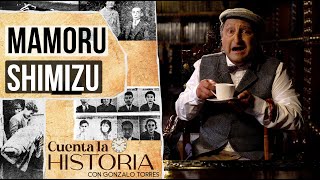How to go from ZERO in POWER BI in just ONE CLASS
2,093,721 views
CLICK HERE TO LEARN MORE ABOUT THE AWESOME COMPLETE POWER BI COURSE: https://lp.hashtagtreinamentos.com/es... TO DOWNLOAD THE FREE POWER BI MINI COURSE: https://excelparaestagio.klickpages.c... Tutorial to install POWER BI for FREE: • Power BI Course - Class 0 - How to install... To receive daily Excel, VBA and Microsoft Power BI content for free, join our Telegram group: https://t.me/joinchat/AAAAAFVJr0C7Il-... In our videos we teach several Power BI tips and Power BI tricks so that you can develop in this tool! ----------------------------------------------------------------------- ► Spreadsheet used as a basis in the video: https://pages.hashtagtreinamentos.com... ----------------------------------------------------------------------- If you prefer the video in text format: https://www.hashtagtreinamentos.com/c... ----------------------------------------------------------------------- Hashtag Treinamentos ► Subscribe to our channel: https://bit.ly/2O6A4RP ► Activate notifications (click on the bell)! ► Like our video! ----------------------------------------------------------------------- Social Networks ► YouTube: https://bit.ly/2O6A4RP ► Instagram: https://bit.ly/2F7B6t4 ► Facebook: https://bit.ly/2UA4SwY ► Telegram: https://t.me/joinchat/AAAAAFVJr0C7Il-... ----------------------------------------------------------------------- TOP Power BI Videos: ► Power BI Course - Class 01 - First steps in Power BI • Power BI Course - Class 01 - First ... ► Power BI Course - Class 02 - Manipulating Texts and Values in the Database • Power BI Course - Class 02 - Manipulating ... ► Power BI Course - Class 03 - Creating a Billing Column and Column Chart • Power BI Course - Class 03 - Creating a ... ► Power BI Course - Lesson 04 - Donut and Bar Chart with Conditional Formatting • Power BI Course - Lesson 04 - Chart... ► Power BI Course - Lesson 05 - Map Chart and Funnel Chart • Power BI Course - Lesson 05 - Chart... ----------------------------------------------------------------------- In today's lesson, I'll show you how to take your first steps in Power BI. We'll discover everything this tool is capable of doing in this lesson, which is, in short, a basic Power BI course. The goal of this video will be to take you from scratch to the Dashboard in Power BI. I'll give you a step-by-step guide on how to create a report in Power BI for beginners, so regardless of your level, this lesson will be able to help you. In this introduction to Power BI, we'll start with a database and transform it into an interactive and pleasant-to-use report. After creating this report, it can be sent and used by other people. You will see that the steps to start from scratch in Power BI are very simple, since the vast majority of tools are already ready in Power BI. Some things that could be supplemented are the formulas and codes, which are usually seen in a complete Power BI course. In this class, which is basically a Power BI course, I will go through all the topics you need to know to build analyses and dynamic graphs. You will see that creating a complete dashboard in Power BI is not as difficult as it seems. Of course, there are reports and tools that are more complex to use, but you can do the basics easily and without complications. ----------------------------------------------------------------------- #powerbi #hashtagtraining
336 x 280
Up Next
13 days ago
6 months ago
Streamed 1 year ago
1 month ago
Streamed 4 months ago
5 years ago
6 days ago
7 years ago
1 year ago
11 days ago
5 years ago
2 days ago
2 months ago
2 weeks ago
4 months ago
2 months ago
2 months ago
2 years ago
1 month ago
2 months ago
4 weeks ago
1 month ago
1 month ago
1 year ago
1 month ago
1 year ago
1 month ago
1 year ago
336 x 280