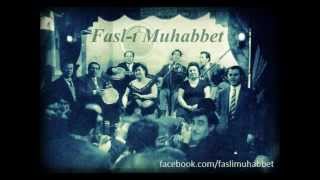How to get contour and topographic map from Google Earth Pro
10,245 views
In this video, God willing, we will present a detailed and simplified lesson on how to obtain or rather create a contour or topographic map using Google Earth Pro, where we used the Surfer 9 program, which is one of the programs used in surveying work and making contour and topographic maps, through which we can create contour maps and three-dimensional models, as well as calculate the quantities of excavation and backfilling. We also used the TCX CONVERTER program, which is used to extract latitudes, longitudes, levels or elevations for points extracted from Google Earth Pro. We also used the GPS Visualizer site, which is characterized by accuracy in extracting the coordinates of any area on the surface of the Earth. We created a network budget for the desired area through which we created the contour map. We also presented an overview of the definition of a topographic and contour map and the difference between them. The lesson is very important. We advise my brothers to watch the video to the end and do not forget to pray for my brother Ayman with mercy. May God bless you. How to get the contour and topographic map from Google Earth Pro How to get the contour and topographic map from Google Earth Pro. How to make a topographic section of a plot of land and calculate its area using Google Earth Pro: • How to make a topographic section of a plot of land with ... Google_Earth_Pro #Contour_Map #Topographic Map #surfer9 #TCX CONVERTER #google earth pro
336 x 280
Up Next
8 years ago
7 years ago
4 years ago
9 years ago
3 years ago
4 years ago
1 month ago
2 years ago
2 months ago
2 years ago
11 days ago
1 month ago
2 years ago
1 year ago
2 months ago
1 year ago
1 year ago
336 x 280