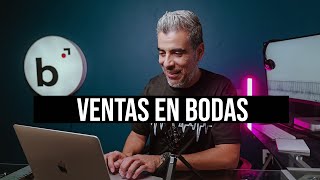How to edit MOODY SHORTSTACHE style photos (Garrett King) Lightroom Classic Tutorial
53,898 views
In this Lightroom Classic tutorial we look at how to edit photos in the style of the famous photographer Garrett King, also known as Shortstache on Instagram). A very cinematic and moody style of travel, portrait and landscape photography. It will serve you well for all kinds of photography, generating a warm, moody brown style, with soft highlights and blurred shadows. We first break down his style and then create a base preset and apply it to different situations and create variations of it. I hope you like it. ○ Find this Preset and LUT in the Edit-Like V2 packs (in case you want to support me): https://payhip.com/ToneFuentes ○ My Presets and LUTs store (in case you want to support me): https://payhip.com/ToneFuentes ○ Become a member of my channel: /tonefuentes ○ Follow me on Instagram: /tonefuentes My equipment (if you buy on Amazon US): ○ My main camera: https://amzn.to/3H5216V ○ My secondary camera: https://amzn.to/3FtjbLm ○ Laptop for editing: https://amzn.to/35bwHSV ○ Wide angle lens: https://amzn.to/3iC6DGC ○ Standard lens: https://amzn.to/3JmOwlc ○ Telephoto lens: https://amzn.to/30PNvAv ○ The filters I use: https://amzn.to/3I9XNvt ○ On camera mic: https://amzn.to/2VHJebO ○ Studio mic: https://amzn.to/3an1nkE 00:00 Introduction 01:25 Analyzing the style 02:25 What equipment he uses 04:11 His secret 05:20 What he does in post-editing 08:59 Creating the Base Preset 20:31 Creating the Variants
336 x 280
Up Next
1 year ago
1 year ago
7 months ago
1 year ago
5 months ago
2 years ago
1 year ago
9 months ago
1 year ago
1 year ago
2 years ago
3 years ago
5 years ago
3 years ago
11 months ago
2 years ago
2 years ago
6 years ago
3 years ago
7 years ago
1 year ago
336 x 280