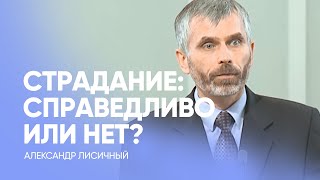How to create the PERFECT MODEL of YOU: Step-by-step guide! Lora training in Flux
3,101 views
🔥 Learn how to create a model that generates photos that look exactly like you or the person you need. In this video, I show the full step-by-step process of training a Lora model using Flux and Civitai. I tell you how to prepare photos, create a description for each, train the model and run generations. This method is much more effective than a regular face swap, but it requires a little preparation. Watch an example of creating my own model that looks 100% like me! Share in the comments who you would like to base your model on! Links to neural networks from the video: Model training - https://civitai.com Generation based on your model - https://seaart.ai/ Prompt for Chatgpt to create a description of photos: "I need to give a description to the photo. It is necessary to describe in the following format: gender, age, eye color, hairstyle, facial expression, emotion, other description of appearance, description of clothes (color, style. for example, casual), lighting, build (normal, slim), background. The list is separated by commas. in English. And then, in a separate paragraph, the translation into Russian. For example: young woman, 30 years old, blue eyes, long brown hair, simple hairstyle with hair down, smiling expression, nose ring, slim build, casual black sleeveless top, neutral lighting, casual appearance, neutral background with cafe furniture, cheerful expression. young woman, 30 years old, blue eyes, long brown hair, simple hairstyle with loose hair, smiling, nose ring, slim build, casual black sleeveless top, neutral lighting, casual appearance, neutral background with cafe furniture, cheerful expression. If everything is clear, then describe the appearance of this 35-year-old man. " 📺 Video about different payment methods for Midjourney (suitable for all non-Russian networks) — • 💰 How to Pay for Midjourney from Russia —... 📜 Timestamps: 00:00 — Important introduction 02:59 — Step 1. Preparing photos 04:36 — Step 2. Photo description 07:10 — Step 3. Training Lore based on photos 12:14 — Step 4. Uploading your model to seaart 14:46 — Generating based on your model 16:36 — Generating based on another image 18:47 — Adding other lores to yours 20:03 — Summary 👨💻 Links to my social networks: My channel about neurodesign: https://t.me/aidsghub https://t.me/raw_svet (for questions, it's better to write here) https://vk.com/new_rasvet / webdesign_raw (personal life) #flux #neural networks #artificialintelligence
336 x 280
Up Next
6 months ago
6 months ago
6 months ago
7 years ago
2 months ago
6 days ago
1 year ago
2 weeks ago
7 years ago
2 years ago
9 months ago
4 years ago
2 years ago
2 months ago
1 month ago
3 months ago
11 months ago
8 months ago
6 months ago
4 years ago
1 month ago
2 years ago
336 x 280