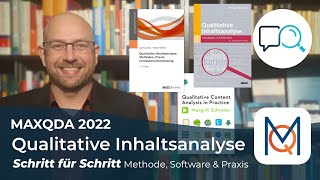How to Create a Fashion Animation in Canva [SO EASY!]
17,079 views
In this simple tutorial, I show you how to create a super cool animation using Canva. In this animation, people appear one after another, it has effects, transitions, and even music. If you are a beginner, don't worry because I show you the process step by step: you will see how easy it is... and you can customize it with colors and fonts of your choice! I hope you like it! ✅ LINKS MENTIONED IN THE VIDEO • Discover my profile on Canva: http://dianamunoz.co/CanvaProfile • This is the template I used in the video: https://partner.canva.com/jrd6ev ✅ DON'T HAVE A CANVA ACCOUNT YET? • Create your free account now: https://partner.canva.com/mgXDrX ✅ TRY CANVA PRO FREE FOR 30 DAYS • Click here: http://dianamunoz.co/freecanvapro ✅ DISCOVER MY EXCLUSIVE CANVA TEMPLATES • http://dianamunoz.co/CanvaProfile ✅ VIDEO CONTENT 00:00 Intro 00:26 How to Create your Animation in Canva 13:10 Add Transitions 15:25 Add music to your Animation 18:32 How to Download your Animation in Canva ✅ KEEP LEARNING WITH ME • Subscribe to my channel to not miss any tutorial: http://bit.ly/3gaZsIQ • For more info on my Canva, Instagram, Lightroom and Personal Branding courses, visit: https://dianamunoz.co/cursos/ ✅ WHERE TO FIND ME • / dianamunoz • / dianamunoztv • / dianamunoztv • / heydianamunoz • http://dianamunoz.co/CanvaProfile • https://www.udemy.com/user/diana-muno... Disclaimer: Some of these links are affiliate links and I will earn a small commission if you make a purchase through them. These links do NOT cost you anything extra, but they help me earn a living so I can continue creating educational content. This video is not sponsored. #DianaMuñoz #TutorialCanva #canva
336 x 280
Up Next
5 days ago
2 weeks ago
2 weeks ago
6 days ago
6 days ago
3 days ago
2 weeks ago
10 months ago
1 day ago
4 years ago
1 month ago
3 days ago
3 weeks ago
1 year ago
7 months ago
1 year ago
3 weeks ago
1 year ago
3 months ago
1 year ago
3 months ago
8 months ago
1 year ago
3 weeks ago
1 year ago
1 year ago
2 years ago
336 x 280