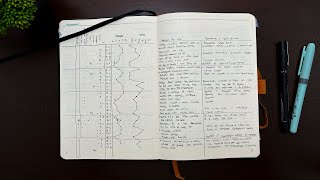HOW TO ADJUST THE SOUNDCRAFT UI24R DIGITAL SOUNDBOARD IN PRACTICE (BASIC TIPS) TOPICS IN THE DESCRIPTION
178,553 views
#soundcraftui24r #soundcraft #ui24r Do you need to learn the basics to be able to make a decent adjustment on the Soundcraft UI24r digital soundboard? Then watch this tutorial with practical tips so you can do the basics that are expected of an adjustment. Below are the topics to make it easier to search. Follow us also on: ✅Telegram: https://t.me/joinchat/AAAAAFaOC68rLef... ✅Facebook: https://www.facebook.com/engenhariada... ✅Instagram: https://www.instagram.com/engenhariad... ✅Youtube: / @matheuszelanti INDEX 00:00 Introduction 00:29 1. How to connect your computer, smartphone or tablet to the table's wifi 02:14 2. How to save the application to your smartphone or tablet desktop 03:15 3. Application overview and basic features 06:06 4. How to name the table channels 07:23 5. Physical Part of the Table 08:24 6. How to adjust the channel gain 11:24 7. How to adjust the channel volume 13:59 Adjustment of volume in practice 18:34 8. How to equalize channels 20:28 Equalization in practice 27:48 9. Channel effects 27:55 Course Link: • Free course from #Ui24R - See the Pla... 28:03 10. Mute button and Mute Group 31:07 11. VCA button - group - How to create a group of channels 33:00 12. Custom viewing mode 34:52 13. How to configure the auxiliary outputs (Stage Return) 36:55 14. How to save the created scene 40:21 Conclusion
336 x 280
Up Next
4 days ago
2 months ago
4 weeks ago
4 weeks ago
2 weeks ago
3 weeks ago
3 months ago
3 weeks ago
7 months ago
7 days ago
3 months ago
3 months ago
10 days ago
2 months ago
8 months ago
4 days ago
9 days ago
3 weeks ago
3 years ago
336 x 280