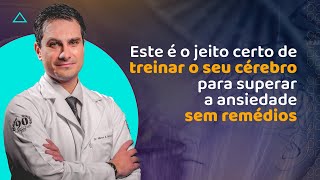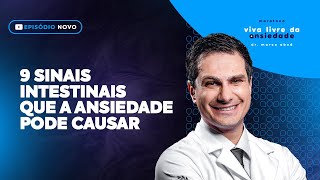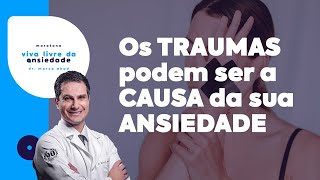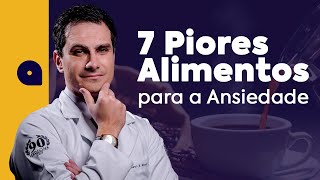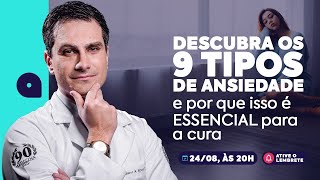Home Assistant Camera Pop Up on Tablet and other Devices
5,616 views
In this video I show you how you can automatically display a camera stream via a pop-up on your browser. To do this, the Browser Mod extension is installed, which enables pop-ups on every registered browser! +++++++++++++++++++++++++++++++++++++++++++ ????Would you like to start using Home Assistant? Here is your springboard: ????Basics video course: https://www.udemy.com/course/home-ass... ????You are supporting my work, which requires a lot of time for research, testing and production❤️ +++++++++++++++++++++++++++++++++++++++++++ Links: ???? Browser Mod Documentation: https://github.com/thomasloven/hass-b... Basics Videos: ???? Install Home Assistant: • Install and set up Home Assistant... ???? HACS in 1st Minute Update Video: • Home Assistant Community Store HACS i... ???? Automations Editor: • Home Assistant Automations Edit... ???? Install zigbee2mqtt: • zigbee2mqtt + Mosquitto MQTT with Sono... +++++++++++++++++++++++++++++++++++++++++++++ ???? Follow me: ✅ Blog: https://smart-live.net ✅ Instagram: / smartlivenet ✅ TikTok: / smartlivenet ✅ FaceBook: fb.me/smartlivenet +++++++++++++++++++++++++++++++++++++++++++++ Smart Home Community: Community Forum: https://community-smarthome.com/ +++++++++++++++++++++++++++++++++++++++++++ Bestseller Lists: ???? Amazon Recommendations: https://www.amazon.de/shop/smart-live... (*) ???? Aliexpress: https://smart-live.net/aliexpress-sma... (*) Support: https://paypal.me/smartlivenet?countr... +++++++++++++++++++++++++++++++++++++++++++ Home Assistant Equipment: ???? Home Assistant Yellow: https://amzn.to/3ZwMCaC (*) ???? Samsung 970 EVO 250GB: https://amzn.to/3Zroc1R (*) +++++++++++++++++++++++++++++++++++++++++++++ YouTube Equipment: ???? Main camera: Canon EOS M6 Mark II: https://amzn.to/3OJxTnG (*) ???? Camera microphone: Rode NTGS: https://amzn.to/3VqKeRg (*) ???? Camera lens: Sigma 16mm F1.4: https://amzn.to/4gmXE93 (*) ???? Quick release plate: https://amzn.to/3ZZNB4o (*) ???? Second camera: iPhone 16 Pro: https://amzn.to/4isZxTB (*) ???? Second microphone: Logitech Blue Yeti: https://amzn.to/4gmQDoO (*) ???? Mobile microphone: Rode Wireless Go: https://amzn.to/3OKOibg (*) +++++++++++++++++++++++++++++++++++++++++++++ Chapters: 0:00 Topic of the video 0:33 Installing the browser mod 3:28 Setting up and testing the browser mod 6:25 Example 1: Pop-up on the tablet when the phone rings 11:03 Example 2: Pop-up using voice control on the tablet 12:55 Community call 13:28 Thank you! +++++++++++++++++++++++++++++++++++++++++++++ (*) All products marked with an asterisk refer to the Amazon website. If you buy the linked product, I will receive a small commission for the referral. The price does not change for you and you are of course free to buy through it! You are supporting this channel and my work!
336 x 280
Up Next
8 months ago
2 months ago
16 hours ago
2 months ago
4 days ago
2 weeks ago
11 hours ago
1 day ago
6 months ago
1 year ago
Streamed 1 year ago
3 years ago
12 days ago
10 months ago
2 years ago
Streamed 3 months ago
Streamed 1 year ago
Streamed 3 years ago
336 x 280