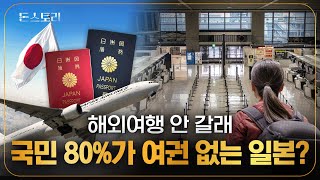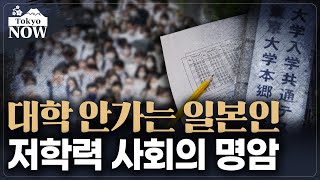Google Keep How to Use - COMPLETE GOOGLE KEEP TUTORIAL
5,121 views
Google Keep is Google's note-taking service, available on the web and as an app for Android and iOS. In addition to notes, you can save images, website links, to-do lists, and even hand-drawn drawings or text. ???? FREE Class to Make Money with Digital Marketing: ➤ https://bit.ly/cursoGratis-fno ???? Excel and Power BI Course: ↴ ➤ https://go.hotmart.com/P74408475T ???? Learn to LIVE OFF YOUTUBE without having to show up: ➤ https://hotm.art/vivade-youtube ???? Free Access Canva 30 Days Free: ↴ ➤ https://partner.canva.com/rendavertical ???? Make a PIX of any amount to help the channel: ↴ ✅ [email protected] ???? Google Keep Website: ➤ https://keep.google.com/ ???? Chapters of this video: 00:00 - INTRODUCTION 01:12 - Introducing Google Keep 02:50 - Deleting notes in Google Keep 04:00 - How to enter Google Keep 05:10 - How to create notes in Google Keep 08:45 - How to create notes with lists in Google Keep 12:55 - How to put an image in Google Keep 14:30 - How to create notes with drawings in Google Keep 16:25 - How to create markers in Google Keep 18:40 - How to make reminders in Google Keep 20:10 - How to delete notes in bulk in Google Keep 20:25 - How to restore notes in Google Keep 21:35 - How to export notes to Google Docs in the Keep app 22:10 - How to change Google Keep's layout 22:45 - How to enable dark mode in Google Keep 23:00 - Google Keep settings ???? ABOUT THIS VIDEO I treat Keep as a simple notebook that I use to organize my tasks, but there are also those who explore the App in a much more advanced way. There are different ways to use Keep to better organize your personal or professional life and tasks. Keep is very well integrated into the Google ecosystem. For example, notes, drawings and images can be easily transferred to the texts you are working on in Google Docs. In addition, Keep notes marked with reminders appear in Google Planner and can also be manipulated. And of course, the service makes good use of modern technologies. Reminders can also be activated using geolocation. This means that your shopping list appears when you are nearby or at the supermarket. It is very interesting, but too simple for my needs. However, it may work well for you, which is why I posted this video tutorial showing the main features of the service. After watching, leave your comments sharing ideas for using Keep, questions or suggestions for future videos. google keep how to use google keep how to use google keep for notes How to create notes with Google Keep How to Create reminders in google Keep Share the Video: • Google Keep How to Use - TUTORIAL WITH... #googlekeep
336 x 280
Up Next
1 year ago
9 months ago
3 weeks ago
1 year ago
11 months ago
1 year ago
3 months ago
1 year ago
1 year ago
1 year ago
1 year ago
7 months ago
8 hours ago
1 day ago
9 hours ago
18 hours ago
1 day ago
15 hours ago
6 days ago
336 x 280