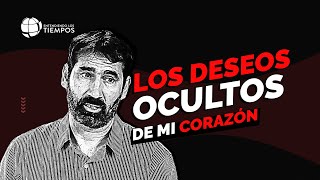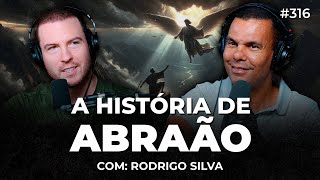GIMP COURSE - COMPLETE
709,119 views
We will be viewing the following content: 0. WELCOME - 0:00 1. WHAT IS GIMP AND HOW TO GET IT - 0:10 2. INTERFACE - 2:34 Title Bar Menus Status Bar Tabs Toolbox Dockable Windows Channels 3. WORK AREA - 19:56 New Document Tabs and Dragging Images Show Selection and Layer Boundary Grid Guides Snap to Guides and Grids Context Menus 4. PREFERENCES - 29:27 5. LAYERS - 38:43 6. MAIN MENUS - 52:08 Files Edit View Windows Help TOOLS 7. Selection Tools - 1:10:37 Rectangular Elliptical Free Front Fuzzy By Color Smart Scissors 8. Painting Tools - 1:46:32 Fill Gradient Pencil Paintbrush Eraser Airbrush Ink MyPaint Clone Heal Clone with Perspective Smudge Blur / Sharpen Smudge Burn 9. Transform Tools - 2:46:48 Align Move Crop Rotate Scale Skew Perspective Unified Transform Transform Handle Flip Transform Grid Transform Warp 10. Other Tools - 3:21:04 Paths Text Pick Color Measure Zoom 11. TRANSFORM SELECTION - 3:44:02 Blur Sharpen Shrink Enlarge Border Remove Gap Distort Rounded Rectangle 12. IMAGE TRANSFORMATION - 03:50:47 Scale Image Canvas Size Flip Horizontal and Vertical Rotate 90 and 180 Degrees Guillotine 13. COLOR CORRECTION - 03:53:55 Color Balance Color Temperature Chroma Hue Hue Saturation Saturation Exposure Shadows Highlights Brightness Contrast Levels Curves 14. MASKS - 04:04:53 15. FILTERS - 04:10:54 16. CREATE GEOMETRIC SHAPES - 04:20:13 ================================ GIMP: https://yoneygallardo.com/curso-de-gimp/ ============================= DONATIONS: http://bit.ly/2Hx7tD8 ------------------------------------------------------- Premium Courses: https://www.gacademia.com -------------------------------------------------------
336 x 280
Up Next
3 years ago
1 month ago
1 year ago
4 years ago
Streamed 5 years ago
3 years ago
3 months ago
10 months ago
1 year ago
3 years ago
3 months ago
1 year ago
11 days ago
Streamed 5 months ago
5 years ago
2 days ago
Streamed 3 months ago
Streamed 10 months ago
Streamed 5 months ago
10 months ago
Streamed 8 months ago
3 months ago
4 years ago
336 x 280