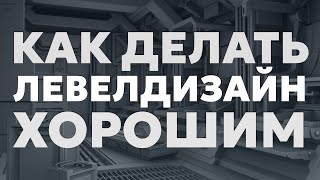Getting started with Excel
247 views
Introducing Excel: In this 20-minute training video, we introduce you to the wide world and basic capabilities of Excel. From discovering the attractive and dynamic user interface of Excel to in-depth and practical training on how to work with cells, rows, columns and worksheets, all of this is on our agenda. This course is designed to teach you the basic skills necessary to work with Excel in a short period of time and put you on the path to becoming a professional user. Introducing the general environment of Excel The video begins with the introduction of the general environment of Excel. You will be shown an overview of Excel's toolbars, menus, and basic settings. It explains how you can use these tools to increase your productivity and simplify your daily tasks. Working with cells Next, you will be taught how to work with cells. From selecting and editing cells to adding formulas and calculations in them, every step is carefully and thoroughly reviewed. You'll learn how to enter data, format it, and get accurate results using simple formulas. Selection of rows and columns then we go to the training of selection of rows and columns. It explains how you can efficiently select and manage rows and columns, resize, and highlight your data using conditional formatting. This video is designed with the aim of providing comprehensive and practical training to introduce you to the basic principles of Excel and strengthen your ability to do simple projects using this software. Use this opportunity to take effective steps towards becoming a professional in Excel. 0:00-1:00 - Introduction and introduction of the course 1:00-3:00 - Getting to know the general environment of Excel 3:00-7:00 - Working with cells, rows and columns 7:00-11:00 - How to choose and editing cells—resizing rows and columns. 11:00-15:00 - Practical example: creating a data table 15:00-18:00 - Practical tips and tricks 18:00-20:00 Deleting and adding rows and columns
336 x 280
Up Next
3 years ago
3 years ago
2 years ago
2 years ago
3 years ago
3 years ago
3 years ago
3 years ago
2 years ago
3 years ago
2 years ago
1 year ago
4 months ago
2 years ago
3 years ago
3 years ago
3 years ago
3 days ago
11 months ago
10 days ago
5 months ago
4 years ago
1 month ago
4 years ago
1 month ago
3 years ago
336 x 280