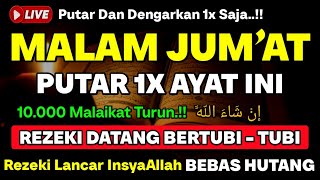[From the basics to mysterious keys] Learn how to use the keyboard, enter symbols, and their roles ♪
75,772 views
You're too embarrassed to ask about "how to use a keyboard." You can learn everything from how to input basic characters and symbols to the role of mysterious keys with just one video♪ [Basics] ・Key roles ・How to distinguish when multiple characters are written on a key ・How to input symbols ・The difference between the no conversion and conversion keys [Functions] Don't know how to use them? Here are the roles of mysterious keys. First find out whether you can use them or not♪ ・Home ・End ・PageUp ・PageDown ・PrintScreen ・Scroll Lock ・Pause Break ・Insert ★You can find past videos on the "Zero to PC Homepage"♪ They are divided by software and difficulty, so please take a look! https://zero-pc-k.com/ +‥‥‥‥‥‥‥‥‥‥‥‥‥‥‥‥‥‥‥‥‥+ This is Keiko from [Zero to PC]. In this channel, I explain computers in simple terms so that you can understand them easily. If you're a beginner to computers, if you want to learn casually through videos, or if you've given up in the past, this is for you ♪ +‥‥‥‥‥‥‥‥‥‥‥‥‥‥‥‥‥‥‥‥‥‥+ ★Video playlist★ [Word basics & basic operations] • [Word①] Basic operations [Excel basics & basic operations] • [Excel①] Basic operations [A little step up in Excel♪] • [Excel②] A little step up♪ [PowerPoint basic operations] • [PowerPoint] Basic operations [Introduction to computers & basics] • [Computers] Introduction & basic knowledge [The secret of people who work fast! ] • A collection of "useful tricks & functions" ♪ -------------------------- #Keyboard#Input#How to use#Word#Excel#PowerPoint#Computer#Beginner
336 x 280
Up Next
1 year ago
3 days ago
1 year ago
1 year ago
1 year ago
1 hour ago
1 year ago
1 year ago
1 year ago
1 year ago
1 year ago
1 year ago
1 year ago
1 year ago
1 day ago
5 months ago
Streamed 1 year ago
2 days ago
Streamed 3 days ago
1 year ago
23 hours ago
2 hours ago
5 months ago
Streamed 8 months ago
15 hours ago
6 months ago
4 months ago
336 x 280