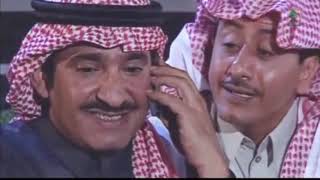Five things I, a designer, always set in the slide master An overview of slide masters and how to use them
30,192 views
◆Related videosPrevious video (How to use Slide Master: Part 1) • [PowerPoint] Once you've memorized the "family rules," you can start using the slide master... How to choose colors in PowerPoint • Just copy this A simple and easy-to-understand guide to "choosing colors in PowerPoint"... How to register frequently used colors in PowerPoint • [Easy] How to register and call up frequently used colors in PowerPoint The PowerPoint screen... How to use different fonts • [PowerPoint] The easiest way to "use different fonts in documents" is explained by a designer... How to display page numbers all at once • We'll share a simple method for adding the total number of pages to a slide all at once A document creation instructor actually uses... ....................................................................... ◆Timeline00:00 Opening00:30 Content of this video: Five things I set with the slide master02:16 A quick review of the previous video03:19 ①Deleting unnecessary layout masters05:16 ②Setting the background07:23 ③Registering frequently used colors13:06 ④Registering fonts to use15:09 ⑤Setting page numbers17:02 Bonus: How to count page numbers from the slide after the cover19:22 Ending................................................................................. ◆Contents of this videoThis time, as "How to use the slide master (part 2)" in PowerPoint, I will introduce the slide master settings that I usually do. There are only five things I set in the slide master. This is just my way of doing things, so it doesn't mean that this is the correct answer, but by watching this video, I think you will understand to some extent what you should set in the slide master. Specifically, I will explain "recommended background settings," "recommended colors," and "recommended fonts." If you usually create documents in PowerPoint, I hope you will find this useful (you can copy it exactly!). ....................................................................... ◆Channel administrator: Hikkuri KAERU Designer and editor. In addition to working on graphic and web design for clients, he also develops multiple in-house media as an editor. In addition, he is also active as a lecturer and advisor for seminars on document design and in-house training. In the PowerPoint presentation creation course held at "Stoaka, Japan's largest learning marketplace," he received the highest review in 2019 among all registered instructors on Stoaka (currently achieving an average user satisfaction rate of over 95%). He is the author of "All the knowledge you need to know about presentation materials that can be understood at a glance" (Impress Corporation, published in March 2020). ....................................................................... ◆Publications and blogs by the channel operator ↓↓ "All the knowledge you need to know about presentation materials that can be understood at a glance" (Impress Corporation, published in March 2020) ← Reprint decided! https://amzn.to/310wlQY Document creation and design blog https://www.tridge.work/ I contributed an article about PowerPoint design for training materials! https://www.businesslawyers.jp/articl... https://www.businesslawyers.jp/articl... For requests for in-house training or consultations about document creation work, please use this contact form. https://www.tridge.jp/ #PowerPoint #SlideMaster #OperationExplanation
336 x 280
Up Next
11 days ago
6 days ago
13 days ago
3 days ago
5 days ago
3 hours ago
4 days ago
1 year ago
4 years ago
4 years ago
4 years ago
1 year ago
4 years ago
336 x 280