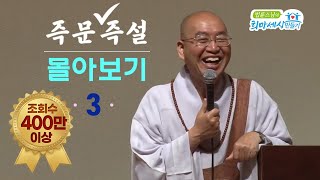Download and install Windows 11 version 2024 in 3 ways - 24H2
9,217 views
In this video, we will review the method of downloading and installing the latest version of Windows 11, i.e. 24H2. What changes and features does this new update bring? From UI improvements to new features, we'll cover it all in this video. ???? The main features of the 24H2 version: visual changes in the start menu and taskbar, security and performance improvements, new functions for managing files, the addition of the Refs file system, support for Wifi 7 and many others... ⏰Video timing⏰ 00:00 Introduction 01:17 Important change of Windows disk 02:00 Windows artificial intelligence capabilities 03:47 Logo-based ISO version 04:27 Windows 11 minimum hardware 05:10 Windows 11 download 06:52 Using Windows Flash 08:17 Making flash bootable with Rufus 11 05:05 Installation on virtual machine 11:48 Windows 11 installation steps 13:29 Windows mini setup steps 14:40 Final summary ******* ✌️ Support link for Charahah Computer channel ✌️ If you are inside Iran https:// hamibash.com/4rahecomputer for compatriots abroad https://www.paypal.com/paypalme/4rahe... ???? Use the following playlists for professional computer training ???? ???? Network+ Course ???? https://kutt.it/networkplus ???? Tutorials related to Windows 11 ???? https://kutt.it/windows11 ???? HyperV training course - Microsoft Windows virtualizer ???? https://kutt.it/HyperV ???? Windows training course - according to the official certificate of Windows 10 and 11 - MCSA ???? https://kutt.it/windowsCourse ???? Answers to your computer questions ???? https: //kutt.it/QandA ******* ???? Website address https://4rahecomputer.com ???? Instagram page / 4rahecomputer ???? Twitter address / 4rahecomputer ???? Facebook page / 4rahecomputer ???? Telegram channel https://t.me/ charrahecomputer
336 x 280
Up Next
4 years ago
3 years ago
6 months ago
1 year ago
4 years ago
3 years ago
6 years ago
2 years ago
11 days ago
6 years ago
1 hour ago
2 hours ago
2 months ago
15 hours ago
2 years ago
11 months ago
55 minutes ago
2 months ago
336 x 280