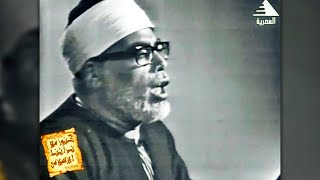Deploying a complete infrastructure with Windows Server 2016 - Part 1
404,187 views
In this event we will set up a complete domain infrastructure step by step with Windows Server 2016 live. In the process we will create groups, organizational units, permissions, policies, remote desktops and much more, we will set up a DHCP and a routing service, we will configure the DNS and we will lay the firm foundations to be able to deploy a base infrastructure to our clients. The idea of this event is to help those who do not know Windows Server to enter the world of Active Directory, and to offer those who have already worked with it, or are currently working with it, a review and a new point of view, many times we learn new tips by watching other professionals work. Remember that you can support this type of events by subscribing to /support. With your help, I will be able to continue doing more events like this. If you want to access the event and carry out the implementation in your own laboratory, these are the characteristics of the virtual machines I will work with. Windows Server 2016 domain controller 120Gb system hard drive 120Gb data hard drive 120Gb backup hard drive 4Gb RAM (If during the event the machine requires more, it will be expanded to 8192Mb) 4-core processor Client computers (At least 2) Windows 10 Professional 2Gb RAM 120Gb system disk The entire process will be carried out with Hyper-V and for this we will need to configure the networks of the virtual machines as follows. Windows Server 2016 External switch for Internet access (WAN) Private switch for connection to virtual machines (LAN01) Windows 10 client computers Private switch for connection to virtual machines (LAN01) Although the course will depend greatly on the activity of the users, their number and the contributions received, the topics that will be covered will be, among others: Prepare the server to implement a domain Implement a domain Review DNS settings Activate performance counters Prepare GPOs before joining clients to the domain Create users, groups, and Organizational Units (EXCEL) Enable shared resources Enable volume snapshots Deduplication Implement DHCP resource management service Routing Join computers to the domain Make a backup .... and whatever comes up!! See you!!
336 x 280
Up Next
4 days ago
6 days ago
1 month ago
2 years ago
12 days ago
2 weeks ago
11 days ago
10 days ago
2 years ago
1 day ago
6 days ago
3 weeks ago
4 months ago
2 years ago
2 weeks ago
2 weeks ago
Streamed 1 year ago
2 weeks ago
2 months ago
1 day ago
1 month ago
3 months ago
3 years ago
3 weeks ago
1 month ago
8 days ago
4 weeks ago
1 month ago
9 days ago
1 month ago
2 months ago
1 month ago
336 x 280