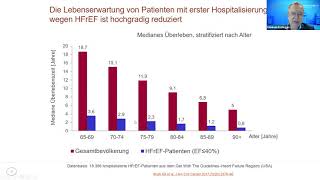Computer for VIDEO EDITING in 2024 Selection of components, purchase, discounts and assembly
13,786 views
🎬 Link to a useful telegram channel https://t.me/prod4kshn In this video, we'll talk about assembling a PC for video editing. I'll tell you: What was my task? How to decide what you need? How to choose components? Where can I buy them cheaper? ► Support on BOOSTY https://boosty.to/prod4kshn + Get access to the channel with materials for editing 00:00 - Introduction 0:23 - Deciding what you need 2:21 - Selecting components 4:44 - Processor 9:19 - Motherboard 12:01 - RAM 13:48 - SSD drive 15:10 - HDD drive 16:40 - Power supply 20:31 - Video card 23:00 - Case 24:53 - Water cooling 26:35 - Case fans 28:23 - LIFE HACK: PC assembly mode 28:51 - Hub for coolers 29:51 - How and where to recoup 33:39 - My assembly and prices 35:59 - Assembly and result ► Comparison of processors: https://technical.city/ru/cpu ► PSU Power Calculator: https://www.bequiet.com/ru/psucalculator ► Video Card Comparison: https://technical.city/ru/video ► PC Assembly Mode: https://vk.cc/cw4Ib0 My Assembly: Montech RX 120 PWM Reversible Fans Montech AX 120 PWM Fans ARDOR GAMING C305 V2 Case MSI MAG CORELIQUID P240 Cooling System SSD M.2 Kingston NV2 Processor AMD Ryzen 7700 Motherboard GIGABYTE B650M GAMING X AX RAM Patriot Viper Venom 32Gb DDR5 6200MHz HDD Seagate SkyHawk 4TB PSU AeroCool Aero BRONZE 850M 850W Microcontroller ID-COOLING HA-02 NVIDIA PALIT DUAL RTX 4060 Ti 16 Gb Video Card ► Need an editor for your project? Write to me and we'll discuss the terms of cooperation https://t.me/zvmvt ► Want to see my portfolio of short videos? Go to my Instagram and subscribe / zvmvt ► Telegram https://t.me/prod4kshn ► Instagram / zvmvt ► VK https://vk.com/prod4kshn #Production #Training #VideoEditing #PCBassembly
336 x 280
Up Next
Streamed 4 years ago
4 years ago
Streamed 4 years ago
5 years ago
Streamed 4 years ago
3 days ago
5 years ago
4 years ago
Streamed 4 years ago
Streamed 1 year ago
Streamed 2 years ago
4 years ago
Streamed 3 years ago
Streamed 1 year ago
4 years ago
3 weeks ago
3 months ago
3 months ago
3 months ago
2 days ago
1 month ago
1 month ago
10 months ago
336 x 280