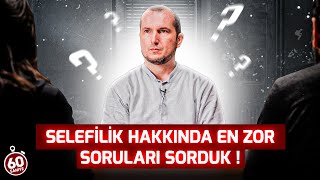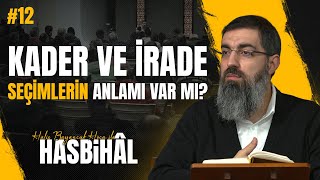CapCut on PC: How to Make Incredible Edits without Hassle
21,933 views
Discover the Lucrative Youtube Method: ???? https://bit.ly/Youtube_lucrativo_castro ???? Send me your question on Instagram: @omarcosdecastro91 ???? Subscribe to the channel: / @marcosdecastro91 ???? IMPORTANT VIDEOS: How to start editing videos with Capcut: • How to edit videos in CapCut using your cell phone... Professional cuts with Capcut: • How to cut videos in CapCut using your cell phone... Learn to edit videos on YouTube in 5 minutes: • Tutorial: How to edit YouTube videos... CapCut for Reels: How to edit and attract thousands of views: • CapCut for Reels: How to edit and attract thousands of views... Complete Capcut Tutorial: If you are looking for a video editing tutorial that teaches you how to use CapCut on your PC, you are in the right place. CapCut is a powerful and intuitive video editing application, originally popular among mobile device users, but which can also be used on computers. In this mini article, we will cover everything from how to use the CapCut application from scratch on a PC to advanced editing tips. Let's go! How to Install CapCut on a PC Before learning how to use CapCut on a PC, it is important to know how to install CapCut on your computer. To do this, go to the official CapCut website and download the version compatible with your operating system. After downloading, follow the installation instructions to set up the application on your PC. This step is essential for those who want to start using CapCut for PC. Getting Started with CapCut on a Computer Now that you have CapCut installed, let's go to the tutorial on how to use CapCut from scratch on a PC. Open the application and familiarize yourself with the interface. At first, it may seem a little complicated, but with practice, you will see that it is quite intuitive. How to Use CapCut to Edit Videos Here are the basic steps on how to edit in CapCut: Import your videos: Click “Import” and select the files you want to edit. Organize your timeline: Drag and drop the videos into the timeline in the desired order. Trim and adjust: Use the trim and adjust tools to refine your clips. Add effects and transitions: Explore the library of effects and transitions to give your videos a special touch. Export your video: Once you’re happy with your edit, click “Export” and choose your desired settings. Tips for Using CapCut on PC For those who are just starting out, here are some essential tips on how to easily use CapCut on PC: Explore the in-app tutorials: CapCut offers tutorials that can help you learn new editing techniques. Use keyboard shortcuts: This can significantly speed up your workflow. Save frequently: Avoid losing your progress by saving your work regularly. Conclusion Editing videos in CapCut on PC can be an amazing and productive experience. With this tutorial on how to use CapCut on your computer, you now have the basic knowledge you need to get started. Remember to practice and explore all the features that CapCut for PC has to offer. In no time, you will be creating amazing videos with ease. If you have any questions or suggestions for new tutorials, leave a comment below! We hope this guide was helpful. Make the most of CapCut on your PC and happy editing!
336 x 280
Up Next
1 day ago
2 weeks ago
1 month ago
10 days ago
Streamed 7 days ago
2 years ago
12 days ago
2 weeks ago
8 months ago
1 month ago
5 days ago
2 weeks ago
8 days ago
1 month ago
2 hours ago
5 months ago
6 months ago
12 hours ago
14 hours ago
5 days ago
3 years ago
1 day ago
14 hours ago
14 hours ago
6 hours ago
6 days ago
1 day ago
336 x 280