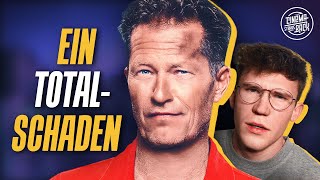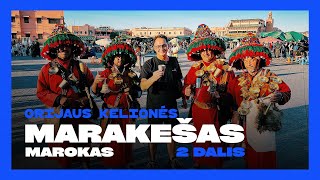Bubble API Tutorial - Full Integration with Google Sheets
28,271 views
In this tutorial, you will learn how to create an application in Bubble.io that can interact with a Google Sheet, reading data from the spreadsheet, deleting data from the spreadsheet, and inserting data into the spreadsheet, all via API. API Library Link: https://semcodar-apis.bubbleapps.io/v... Google Sheets API Documentation Link: https://developers.google.com/sheets/... 00:00 What you will learn today 00:21 What are APIs anyway? 01:50 Authentication with Google Sheets API 06:53 Create the API Integration in Bubble 11:36 Create a button for Social Login 15:25 Create a Google Sheet for testing 16:37 Pull data from Google Sheets into the Bubble app 29:28 Performing calculations based on the returned data 34:49 Deleting values from Google Sheets via Bubble 38:27 Inserting values into Google Sheets via Bubble 48:10 Suggested classes to learn more about APIs 48:46 If you liked it, subscribe and leave a like :) #nocode #nocode - - - - - - - - - - - - - - - - - ???????? No Codar Community - The largest No-Code course in the world, with hundreds of Bubble (web applications) and AppGyver (native apps) classes, step-by-step tutorials, from zero to advanced, and a marketplace for professionals. In addition to an exclusive group with thousands of members asking and clarifying questions every day: http://lp.semcodar.com.br/?utm_source... ???? Free Class - Everything you need to know to get started in the world of visual application development: https://lp.semcodar.com.br/csc-cap-ma... ???? Create your free account on Bubble, the tool I used to create this and other applications: https://link.semcodar.com.br/bubble
336 x 280
Up Next
1 year ago
1 day ago
8 days ago
3 weeks ago
2 years ago
3 days ago
1 year ago
10 hours ago
4 years ago
10 days ago
4 weeks ago
2 years ago
2 years ago
13 days ago
9 months ago
1 year ago
7 months ago
1 year ago
1 year ago
1 year ago
5 days ago
2 years ago
1 year ago
2 hours ago
336 x 280