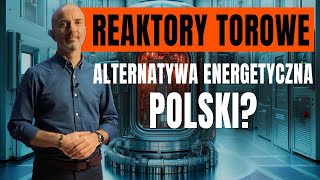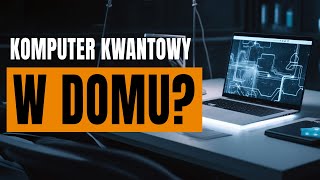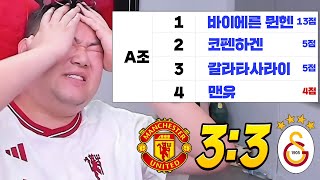Blockstrecke Instructions Marklin Decoder m84 (Märklin h0 starter set)
305,252 views
Instructions and list of accessories in the video description This is how automatic multiple train control works (two trains or more on one track) with a Märklin Mobile Station and the m84 decoder. (also shows how to build a digital signal section for your model railway) In this tutorial you will learn: Connect the Märklin Mobile Station and Märklin track box Automatically recognize the Märklin MFX locomotive with the mobile station Connect the m84 decoder, set the decoder address, connect the decoder to the c-track Build a signal section from three tracks (you don't have to buy a signal) Switch signals digitally with the m84 decoder Build your own contact track Build a block section on the model railway Automatically switch signal sections or braking sections. --- --- --- --- --- --- --- --- --- --- --- --- --- --- --- Shopping list: Märklin Decoder M84: http://amzn.to/2jGBgjp Märklin Mobile Station (e.g. as a starter pack) http://amzn.to/2w5hH6j or http://amzn.to/2jFGtYJ Flat plug sleeves: http://amzn.to/2fy0lIZ Märklin center conductor insulation: http://amzn.to/2ybp10A Cable: http://amzn.to/2hg5gxY Optional: LINT as a second locomotive - http://amzn.to/2fvIJx9 Pliers (or pliers set): http://amzn.to/2jEqqdP --- --- --- --- --- --- --- --- --- --- --- --- --- --- Connecting the decoder m84: --- --- --- --- --- --- --- --- --- --- --- --- --- --- --- The Märklin M84 decoder can process up to 4 signals and is also a feedback decoder. This means you can use it to control up to four block sections and so run up to 3 trains on one track at the same time without them crashing into each other. The M84 decoder must be connected to the track (left B, right 0) with a red (B) and brown cable (0). This gives the decoder digital track power and the connection to the Mobile Station. The decoder must be set to an address. In this example it is 1, so the dip switch for 1 must be up and all the others down. You can now switch the decoder via the Mobile Station. --- --- --- --- --- --- --- --- --- --- --- --- --- --- Instructions for signal section or braking section: --- --- --- --- --- --- --- --- --- --- --- --- --- --- --- You don't need to buy a real signal for this. We'll simulate one and build a braking section. For this you need flat receptacles, insulators, a cable and pliers. You need two cables for each signal section, with a flat receptacle at one end and the open wire on the other. Thirdly, you need a cable with a flat plug sleeve on both sides. One track (the middle of three) needs to be completely insulated. For this we need four insulators. We plug these into the middle points on each side of a track. Then the section is connected to the decoder, one cable in the insulated section (flat plug sleeve on B) goes into the socket with the green dot, the other cable in the track behind it (flat plug sleeve on B) goes into the middle socket with the number 1. Now we need to clamp the cable with the two flat plug sleeves to the B in front of and behind the insulated track to bridge the current. --- --- --- --- --- --- --- --- --- --- --- --- --- --- Building a contact track: --- --- --- --- --- --- --- --- --- --- --- --- --- --- --- A metal connection on both ends of a section of track needs to be severed. After that we need two insulators. One insulator goes on the outside right at the front on the points, the second insulator goes on a completely normal track in front of the contact track - also on the right on the outer points. Now, when a wheelset drives over the track, the insulated contact is closed and the contact track reports the train to the decoder. If you combine this with the braking section, you get two insulated tracks at the top on the middle track and then the contact track at the top. For another track, we need a cable to the decoder, which is connected to the 0 on the track and to the T on the decoder. --- --- --- --- --- --- --- --- --- --- --- --- --- --- Automatic switching of the block section --- --- --- --- --- --- --- --- --- --- --- --- --- --- We'll now build the whole thing three times, for three signal sections. However, there is a small difference: we have to connect two cables from the contact track to the decoder instead of one, because we don't just want to switch the signal behind the train to red, but also the signal in the block in front of it to green automatically, so that one train always follows the next and waits until the block is free again. For a block section with 3 blocks, the cables from the contact track must be plugged into the decoder like this: Connection between m84 and contact track 1 Cable in socket 1 (signal red) Cable in socket 6 (signal green) Connection between m84 and contact track 2 Cable in socket 3 (signal red) Cable in socket 2 (signal green) Connection between m84 and contact track 3 Cable in socket 5 (signal red) Cable in socket 4 (signal green)
336 x 280
Up Next
2 hours ago
1 month ago
10 months ago
1 year ago
1 year ago
1 month ago
1 year ago
10 months ago
1 year ago
8 months ago
2 years ago
1 month ago
336 x 280