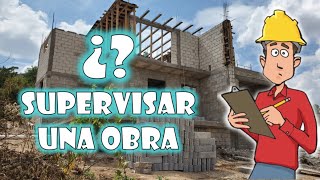BECOME A MASTER OF CURVES in Photoshop in 15 MINUTES!
104,005 views
In this video you will learn ABSOLUTELY EVERYTHING about curves in Photoshop. I will tell you what a histogram is, what are the basic principles of curves in any program, what RGB and CMYK are and why they are very closely related. You will also learn about all the parameters and settings of curves in Photoshop, which will greatly simplify your life. We will make several color correction options with you and as a bonus, you will learn how to combine layer styles and the curves adjustment layer in Photoshop. ► Our Boosty: https://boosty.to/photofox I sincerely wish you a pleasant viewing and do not forget to like with a bell! 00:39 - beginning 02:10 - basics of the histogram and curve 05:58 - curve channels 08:38 - setting parameters 09:41 - saving curve presets and importing them 10:27 - add. Tools 14:10 - Lifehack with Blend If mode ► Photos taken from Unsplash.com ► Our social networks: Telegram chat: https://t.me/PhotofoxYouTube Instagram: / photofox.inst TikTok: https://vm.tiktok.com/QXgnLQ/ We are the Photofox team, we shoot educational videos on photo and video processing. If you want to learn how to work in Adobe programs, then you have come to the right place. On our channel you can find educational videos on Photoshop, Premiere Pro, Lightroom, Illustrator. From the basics of processing to cool professional tricks, our team will teach you everything we know and you will see that design is cool! ► For cooperation: [email protected] #Photoshop #foshop #photofox
336 x 280
Up Next
3 years ago
2 years ago
1 year ago
3 days ago
3 years ago
1 year ago
2 months ago
8 months ago
3 years ago
3 years ago
3 years ago
3 years ago
2 years ago
3 years ago
2 years ago
4 months ago
13 hours ago
11 months ago
7 days ago
4 months ago
1 year ago
2 years ago
1 year ago
1 year ago
336 x 280