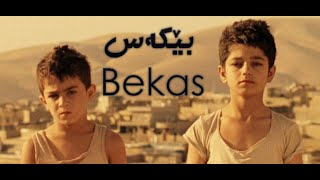Anycubic Kobra 2 Pro for your DIY projects?
5,549 views
Anycubic Kobra 2 Pro for your DIY projects? Whether you are a beginner or a DIY expert, this video gives you advice on choosing a 3D printer that meets your needs. Follow the guide for assembling, adjusting and using your printer to create personalized DIY accessories. The Anycubic Kobra 2 Pro is a perfect printer for those who are new to 3D printing. It is fast but without compromising quality and its interface guides the entire printing process. Its firmware can still be improved (Klipper interface) but its use from your phone will seduce you. The firmware update is automated from the application installed on your phone. In the video, the firmware used is 2.3.5 ???? As a GeekBuying affiliate, I am offering you a very attractive price here, valid until the end of November 2023, take advantage of it if you were planning to equip yourself with a 3D machine to design your DIY parts, this machine offers a really good quality/price ratio. This machine comes in 3 sizes, with identical features, the only difference is the print volume and the presence of a dual Z motor for the 2 larger sizes. ???? Anycubic Kobra 2 Pro, the one presented in the video (Volume 200 x 200 x 250) https://www.geekbuying.com/go/86fnRNOk Discount code: NNNFRAK2P you will have it for 238€ You can also find it under the reference Anycubic Kobra 2 Plus (Volume 300 x 300 x 350) for a price of $279 https://shareasale.com/r.cfm?b=210364... (go to the French site, it is at 309€) ???? Anycubic Kobra 2 Max offers an insane volume (420 x 420 x 500) https://www.geekbuying.com/go/87soXx9i Discount code: NNNFR2MAX you will have it for 479€ ???? To contact me [email protected] and if you want to encourage me to create videos on this channel, buy me a coffee! https://bit.ly/3L9Oqkj ???? Plus if you buy equipment on the internet, register for free on EbuyClub by following this link https://bit.ly/3B07CuK , you will already have a bonus of € 3 on your kitty, discounts and you build up a small kitty for free with each purchase, which you can then collect! #MadeWithFilmora #anycubic ????️ Video chapters: 00:00 Full video 01:10 Unboxing 01:47 Assembly 04:37 Connectivity 06:44 Settings 08:35 Features 10:11 Getting started 16:30 Creating your models 21:19 Other options 27:58 Conclusion ???? Useful links ???? Geekbuying website https://www.geekbuying.com/go/87uEFSe3 ???? File to test the first layer https://www.printables.com/fr/model/5... ???? Anycubic Cloud (registration required) https://cloud-universe.anycubic.com/L... ???? Anycubic wiki https://wiki.anycubic.com/en/home
336 x 280
Up Next
1 month ago
5 months ago
2 years ago
2 years ago
10 months ago
2 years ago
6 hours ago
5 years ago
2 years ago
1 day ago
8 months ago
336 x 280