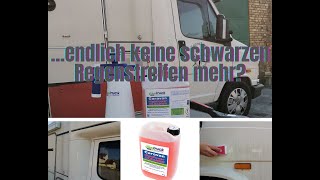All the knowledge you need about JavaScript packed into one course [Super JavaScript Complete Pack]
16,870 views
This course is a complete JavaScript pack that will give you all the knowledge you need in JavaScript. By the time you complete this course, you will be confident in using JavaScript. You can watch the rest here. https://www.udemy.com/course/javascri... Twitter is here (if you contact us we will send you a coupon) / __yoshipi__ Contents 00:00 This is JavaScript! 07:11 How to run JavaScript in a browser 10:00 This is the history of JavaScript 23:50 Outline of this course 26:40 How to write JavaScript efficiently using VSCode 36:36 Introduction - This is the basics of JavaScript! (variables, types, operators, functions) 37:07 How to embed JavaScript in HTML using the script tag42:18 This is how you use let to create variables that are containers for data45:01 This will make it easier to use variables48:58 How to use const to create constants that are constant values52:43 These are the rules for variable and constant names57:44 This is how to use arithmetic operators like + and -! 1:01:21 How to use shorthand notations like += and ++1:07:53 "Data types" and "dynamic typing"1:12:46 Three ways to write strings and their characteristics1:21:10 How is type conversion carried out? 1:23:31 How to convert types explicitly1:27:55 Introducing boolean values1:28:43 How to order and organize values using arrays1:32:32 How to create organized data using the most important type, the object1:40:14 "null" and "undefined"1:43:21 How to show the type of data using the typeof operator1:46:34 How to use functions to create blocks of code that can be called multiple times1:50:42 "Parameters" and "Arguments" 1:54:01 How to create a function that returns a value using the return statement1:58:00 Function position is hoisted to the top2:00:03 This is what the scope, the range in which variables can be referenced, looks like2:06:40 Two ways to write comments in JavaScript2:10:02 Summary - This is JavaScript basics! (Variables, Types, Operators, Functions) 2:11:09 Introduction - 3 ways to improve development efficiency (VSCode, Debugging, Documentation) 2:11:48 15 Keyboard Shortcuts to Know 2:21:57 How to use the Terminal in VSCode 2:29:49 How to create your own keyboard shortcuts 2:39:31 How to use the Command Palette to control VSCode 2:43:03 How to change VSCode settings 2:50:39 How to use Search, Git, and Extensions in VSCode 2:54:21 How to effectively use Intellisense in VSCode 2:59:05 How to change the appearance of VSCode 3:04:11 How to read error messages correctly 3:11:48 How to debug using console.log 3:16:02 How to debug using breakpoints in Chrome DevTools 3:32:54 How to debug using breakpoints in VSCode 3:36:48 MDN Web, the JavaScript documentation How to use Docs3:43:51 History of "Mozilla" and "MDN Web Docs"3:51:03 How ECMAScript is made!4:01:25 Summary - Three ways to improve development efficiency (VSCode, debugging, documentation)
336 x 280
Up Next
1 year ago
8 months ago
1 year ago
2 years ago
4 years ago
6 months ago
7 months ago
5 years ago
3 years ago
3 months ago
2 years ago
5 hours ago
2 years ago
2 years ago
5 months ago
3 years ago
2 years ago
4 months ago
4 years ago
2 weeks ago
3 years ago
1 year ago
3 years ago
336 x 280