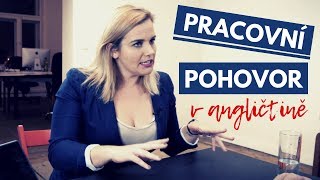[All free] Make Blender dramatically more convenient! 20 recommended add-ons
62,968 views
????⬇︎Six luxurious perks with free LINE registration⬇︎???? https://liff.line.me/1657649189-pNlRn... [Please press "Open in app"] ✅Voices of "Blender Juku" students / @bibi_interview ◆━━━━━━━━━━━━━━━━━━━◆ ???? 12,684 people are registered ???? ⬇︎6 LINE-exclusive free gifts⬇︎ ◆━━━━━━━━━━━━━━━━━━━◆ ╋━━━━━━━━━━━━━━━━━━━╋ ????Luxurious perk ①???? One-hour exclusive video of "Complete Blender Strategy Roadmap" that shows you how to create anything you want in 7 steps╋━━━━━━━━━━━━━━━━━━━╋ ????Luxurious perk ②???? From complete zero to moving beyond beginnerhood without giving up, "Blender textbook for first-years, opening released for free" 2 hours 6 minutes ╋━━━━━━━━━━━━━━━━━━━━╋ ????Luxurious bonus ③???? 6 secrets to reducing frustration and increasing efficiency, "The keys to self-studying Blender", 12-page e-book ╋━━━━━━━━━━━━━━━━━━━╋ ????Luxurious bonus ④???? Beginners only need to remember these, "15 carefully selected shortcuts", 9-minute exclusive video ╋━━━━━━━━━━━━━━━━━━━╋ ????Luxurious bonus ⑤???? Beginners and intermediate users can memorize in the shortest time possible, "List of 15 and 89 shortcuts", 2 PDF pages ╋━━━━━━━━━━━━━━━━━━━╋ ????Luxurious bonus ⑥???? What kind of software is it? What about peripherals? The "Blender Beginner's Guide" solves all your questions with 16 slides ╋━━━━━━━━━━━━━━━━━━━━╋ 【⬇ Register for free here ⬇︎ 】 https://liff.line.me/1657649189-pNlRn... 【Please press "Open in app" 】 =============================== Table of Contents ================================ 00:00:00 Opening 00:01:39 List of add-ons introduced this time Modeling 00:02:36 【01】Drop It 00:07:10 【02】EdgeFlow 00:09:51 【03】BagaPie Modifier 00:17:57 【04】Loop Tools 00:20:48 【05】Auto Mirror EX 00:25:06 【06】Hide Only Vertex 00:27:25 【07】Interactive Tools 00:30:09 【08】Physics Dropper 00:33:01 【09】Transparent Select 00:35:13 【10】Delete Select Mesh→Quickly Delete(Rename) Generation 00:37:16 【11】ANTLandscaape 00:39:12 【12】Dynamic Sky 00:42:10 【13】Archimesh 00:44:47 【14】Sapling Tree Gen 00:46:57 【15】blender Kit Shader 00:51:52 【16】Grungit Camera 00:56:31 【17】Camera Shakify Interface 00:58:09 [18] 3D Viewport Pie Menus 01:02:08 [19] Toggle Translated UI 01:04:00 [20] Simple Tab 01:06:33 Limited Bonus 01:08:35 Ending =============================== Download links for the add-ons introduced ============================== [01] Drop It https://andreasaust.gumroad.com/l/dro... [02] EdgeFlow https://github.com/BenjaminSauder/Edg... [03] BagaPie Modifier https://abaga.gumroad.com/l/BbGVh • BagaPie Tutorial [05] Auto Mirror EX https://bookyakuno.gumroad.com/l/vgRSB [06] Hide Only Vertex https://bookyakuno.gumroad.com/l/hide... [07] Interactive Tools https://github.com/maxivz/interactive... [08] Physics Dropper https://blendermarket.com/products/ph... [09] Transparent Select https://booth.pm/ja/items/2155999 [10] Delete Select Mesh https://booth.pm/ja/items/1848468 [15] blender Kit https://www.blenderkit.com/ [16] Grungit https://abdoubouam.gumroad.com/l/grungit [17] Camera Shakify https://github.com/EatTheFuture/camer... [19] Toggle Translated UI https://www.cgradproject.com/archives... (Right-click on the "From this link" part in the URL and click "Save link as") [20] Simple Tab https://chippwalters.gumroad.com/l/si... ============================== Related videos from this video =============================== ◼Related at 00:39:07 • [For busy people] An easy way to create vast backgrounds [Blender 3.1] ◼Related at 00:44:43 • Create 3D floor plans with Blender [Architecture add-on Archimesh] ============================ Video summary =============================== This time we have compiled a list of 20 recommended free Blender add-ons. If you can make good use of add-ons (extensions), it will lead to improved work efficiency and quality. We have also explained how to install add-ons and key points, so everyone from beginners to intermediate and advanced users can feel free to try them out! =============================== Social Media ================================ ◼X(Twitter) / kaeru_sippo0201 ◼Instagram / bibi_blender
336 x 280
Up Next
2 days ago
3 days ago
7 months ago
4 hours ago
1 year ago
8 days ago
7 months ago
3 years ago
11 months ago
8 months ago
2 years ago
8 months ago
1 year ago
7 years ago
8 months ago
2 years ago
6 months ago
5 months ago
336 x 280