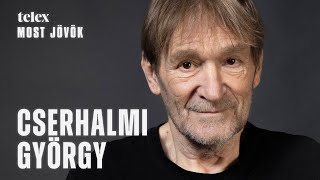Adobe InDesign, the FREE and sparkling COURSE to the best layout program (and more)
268,931 views
In this complete course we take you by the hand and teach you how to use Adobe InDesign, the most famous program for printed graphics. We do it together with Michela Di Stefano, a teacher and consultant for graphics and communication professionals for almost 30 years. Complete course on Adobe Illustrator with Michela: • Adobe ILLUSTRATOR: the FREE COURSE but... Complete course on Adobe Photoshop with Michela: • PHOTOSHOP: the FREE course that you won't... CreativeMaster, free videos on InDesign: https://creativemaster.it Michela is here on Youtube: / studio361brescia Michela's Telegram channel: https://t.me/AdobeMichelaDiStefano Adobe Photoshop, the complete course: • PHOTOSHOP: THE SUBLIME COURSE, FREE ... Adobe Premiere Pro, the complete course: • Adobe PREMIERE PRO: free course for ... 00:00:00 Click for chapters 00:02:10 Digital publishing 00:05:49 Interface and new document 00:07:09 Document format 00:11:39 Bleed and document guides 00:19:50 Control palette 00:20:00 Frames and shapes 00:25:45 Black Arrow and White Arrow 00:32:14 Text Tool 00:37:12 Chained Text Cages 00:43:27 Colored Cages and Vertically Centered Text 00:48:40 Pages and their Management 00:50:20 Creating a Business Card 00:53:40 Creating Colors and Gradients 00:58:47 Creating Master Pages 01:10:54 Frame Corner Effects 01:15:24 Exporting to PDF for Printing 01:17:55 Output Preview (Reel to Screen) 01:20:07 Creating Folded Leaflets with Facing Pages 01:28:50 Splitting Shapes Quickly (Tip) 01:30:30 Inserting Photographic Images 01:37:55 Shadow Effect 01:48:07 Surround with Text 02:02:34 Inserting images in a grid 02:07:37 Centering text vertically in a circle 02:13:57 Graphic effects on text and images 02:31:22 Links palette 02:33:50 PDF export of the brochure with pages of different sizes 02:42:08 Creating a book with linked cages 02:48:46 Inserting a Word text 02:51:28 Cleaning up the Word text 02:54:00 Creating paragraph styles 03:07:45 Changing a format at the end of the work 03:09:37 Creating a style for footnotes 03:13:33 InDesign package #indesign #pagination #printing LINKS Telegram https://t.me/ciraolo Newsletter https://ciraolo.substack.com Instagram / ciraolone Twitch / ciraolo Patreon / andreaciraolo Youtube / andreaciraolo Write to me https://www.ciraolo.me/parliamoci/ OBS Studio COURSES https://go.ciraolo.me/obs A video a day https://go.ciraolo.me/farevideo Podcast with Audacity https://go.ciraolo.me/audacity EQUIPMENT Webcam https://amzn.to/3iYNYXi • Cheap https://amzn.to/3z3m8ib Camera https://amzn.to/3AZR8jX • Cheap https://amzn.to/3y0z7A3 Capture card https://amzn.to/2UA8AMm • Cheap https://amzn.to/3xY1FtT • For consoles https://amzn.to/3AY2moO USB Mic https://amzn.to/3y0zCdp • Cheap https://amzn.to/3zfuG61 Mic XLR https://amzn.to/3iWYgaC • Cheap https://amzn.to/3D1ILG7 Sound card https://amzn.to/2W4JsO4 • Cheap https://amzn.to/3ggnZJa Mixer https://amzn.to/3mi6JqS • Cheap https://amzn.to/3szSrD1 • 1 cheap input https://amzn.to/3z3ZhmC Monitor https://amzn.to/3y785ao • Big https://amzn.to/2UyORg0 • Very big https://amzn.to/2W6RWoh • Portable https://amzn.to/2W97PdJ Headphones https://amzn.to/2W4KedW • Cheap https://amzn.to/3iYpsWf LCD controller https://amzn.to/3giY0ki THANK YOU You have enjoyed this content for free thanks to the financiers who supported its creation. You can find them here https://go.ciraolo.me/grazie
336 x 280
Up Next
6 years ago
2 weeks ago
2 weeks ago
2 years ago
5 years ago
2 years ago
1 year ago
2 years ago
3 years ago
4 years ago
9 months ago
3 years ago
3 years ago
12 hours ago
2 years ago
1 year ago
336 x 280