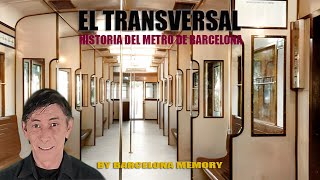Absence plan/vacation plan in Excel - step by step instructions! [FREE DOWNLOAD!]
39,921 views
In this Excel tutorial I show you how to create an absence plan/vacation plan with a variable year. The Excel file is ideal for departments and smaller companies and is intended for tracking absences. In this video you will learn how to work with IF & MATCH & COUNTIF functions. Conditional formatting is also explained in detail. Simple VBA code can be used to simplify file navigation. Absence plan/vacation plan - download link (without VBA): https://docs.google.com/spreadsheets/... Other relevant videos: Table layout and cell formats: • TIMETABLE TO PRINT - Excel Tu... IF function: • IF function in Excel: explanation + tips... Conditional formatting: • Checklist in Excel - step by step... Timestamps: 00:00 Intro 00:27 Explanation of absence plan/vacation plan in Excel 01:46 Hidden date display Excel 03:28 Month display Excel 04:45 Day number and weekday Excel 05:39 Leap year February adjustment Excel 08:25 Check comparison of public holiday Excel 09:53 Calculating the number of days of absence Excel 11:45 Conditional formatting Excel 18:17 Navigation buttons Button VBA Excel 22:56 Outro
336 x 280
Up Next
9 days ago
2 weeks ago
7 hours ago
Streamed 3 years ago
1 day ago
11 hours ago
1 day ago
Streamed 2 days ago
2 days ago
2 weeks ago
13 hours ago
19 hours ago
4 days ago
8 years ago
336 x 280