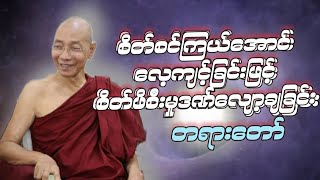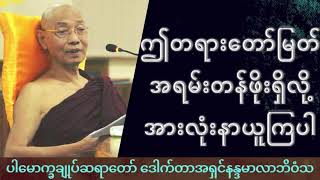A day at my office as a photographer & videographer ANAVLOG????️#4 my Lightroom workflow and ot
631 views
Hey ... I show you several tasks for example: how I prepare the photos before sending them to my clients: sorting, retouching, online gallery how I handle customer feedback on a music video and single cover project: editing, color grading, how I prepare my quotes before each photo shoot *The artists in this video: @itsdominolewis @azzfar.music @redapples_band *The tools I talk about: Retouching: Lightroom / Photoshop Editing / color grading: DaVinci Resolve Studio LUT: Film Vision II by Serr Villasano Online gallery: Pixieset Quotes / invoicing: Indy Bisouuus *The chapters: 00:00 Intro 01:08 Organizing scans 01:58 Sorting and retouching in Lightroom 04:17 Why sort? 05:49 Online gallery 06:36 Why send a gallery? 09:27 What is a visualizer? 10:36 Managing customer returns 13:11 Calibration & editing 14:20 Single cover 16:09 Making a quote with Indy 17:30 End of the day! Taking care of yourself *A little introduction: My name is Léa, and I started my photography and video adventure 2 years ago (I'll have to remember to update this information as I go along). I share bits of my life with you here! *My film packages for independent artists: https://www.leadubernet.com/formules *Where can you find me? My insta: @lea.dubernet Don't hesitate to contact me here if you are interested in a shooting: [email protected] *My work tools: cameras: Sony A7IV and FX30 microphone: Rode Videomic NTG main film camera: canon A1 retouching: Lightroom Classic, Photoshop editing / grading: DaVinci Resolve Studio #Photographer #Videographer #PhotoEditing #VideoEditing #PhotographerQuote #ADayAtTheOffice #BehindTheScenes
336 x 280
Up Next
2 weeks ago
7 hours ago
7 days ago
2 months ago
12 days ago
10 months ago
11 months ago
Streamed 2 years ago
2 weeks ago
3 months ago
2 months ago
Streamed 2 years ago
1 day ago
2 hours ago
7 days ago
Streamed 3 days ago
5 days ago
7 days ago
336 x 280