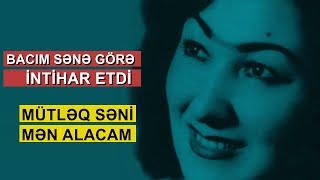5 MASK EDITING TRICKS (EASY!) Filmora Drawing Mask 12
23,890 views
How to make creative effects using Filmora 12's Drawing Mask tool? Check out 5 mask editing tricks: how to create clones, transitions, levitate objects, superhero effects, and how to remove objects from videos. Download Filmora now and follow the tips in this tutorial: ????Filmora for PC: https://bit.ly/3uViMkp ???? Filmora Mobile: https://app.adjust.com/15vx2bto_1590o0l2 Index: 00:00 Mask Drawing Tricks in Filmora 12 00:53 Throw object to a clone effect with masks. 03:24 Transition effect with a person walking. 06:25 Levitate object effect with masks. 09:28 Remove object effect with masks. 10:50 Superhero flying effect with masks. 15:00 Check out other tricks using Filmora! The mask effect allows you to crop something or even place something on top of your video. Think of it as punching a hole in a video so you can see what’s on the layer below. In this video, you’ll learn how to create five effects that look like magic but are actually done with video editing! These tricks are perfect for people who want to produce more creative videos, developing videos that capture the attention of the audience from the beginning to the end of a video. Learn how to create clone effects using masks, how to make a person walk transition with masks, how to levitate an object with masks, how to remove an object from a video with masks, and how to make a superhero flying effect using the Draw Mask tool. By the way, have you tried the Draw Mask tool yet? The new Draw Mask feature allows you to freely draw complex mask shapes around objects, which can be straight lines or curved segments with the Bezier path. ???? Join the Filmora Online Community! Instagram: /filmora_br Tiktok: /filmora_br Facebook: /filmoravideoeditorportuguese ✨Explore our creation hub: https://bit.ly/3NsbRoZ ???? Support email: [email protected] #Wondershare #Filmora
336 x 280
Up Next
1 year ago
3 years ago
8 months ago
2 years ago
1 month ago
3 years ago
8 years ago
1 month ago
2 years ago
4 weeks ago
3 months ago
4 months ago
2 years ago
2 years ago
9 months ago
1 year ago
2 years ago
Streamed 3 years ago
1 year ago
Streamed 4 years ago
Streamed 8 months ago
Streamed 1 year ago
Streamed 4 years ago
Streamed 1 year ago
Streamed 1 month ago
336 x 280