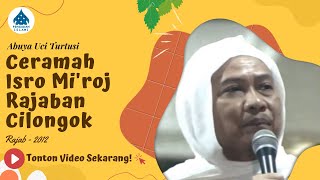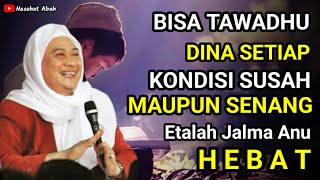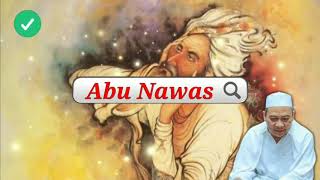[✅STEP BY STEP] OBS STUDIO - Complete Configuration - High Quality and Performance
406,745 views
In this video, you will learn how to set up OBS Studio to record videos and stream to YouTube, Facebook, Twitch and other social networks, a tutorial updated in 2023 with Obs Studio 29 for high quality and performance. We will go through the essential settings to optimize OBS Studio and ensure that your recordings and controls are perfect. We will go through everything from basic configuration to advanced settings, so you can get the most out of OBS Studio. Follow this step-by-step tutorial and start recording and streaming with professional quality today! Obs Studio Official Website https://obsproject.com ???? PRIVATE / COMMERCIAL CONSULTANCY E-mail.: [email protected] Twitter and Instagram @abrigo76 Videos mentioned during the Obs Studio configuration tutorial How to Live on YouTube • How to Live on YouTube with Obs St... How to Live on Twitch • How to Live on Twitch with Obs Studio How to Live on Facebook • How to Live on Facebook UPDATED... How to Live on Trovo Live • How to Live on Trovo Live With Obs... Obs Studio Scenes and Sources • OBS Studio Tutorial: How to Configure ... Ideal Bit Rate for Live Stream in 720p, 1080P, 4k and for Recording Tutorials and Gameplays • Ideal Bit Rate for Live Stream and ... How to Configure Obs Studio to record Gameplays • How to Configure Replay in Obs Studio ... Obs Studio, Audio Tracks and Monitoring • How to Record Audio in Obs Studio - Mon... OBS Studio Hotkeys • OBS Studio Tutorial: How to control C... BIT RATE TABLE for LIVE - https://support.google.com/youtube/an... BIT RATE TABLE for Recording - https://support.google.com/youtube/an... PLAYLISTS: OBS Studio Playlist http://bit.ly/2EsnTLd OBS Streamlabs Playlist https://bit.ly/3NdeNo2 Obs Studio Audio Treatment Playlist https://bit.ly/3xxg4gj Audio / Sound Treatment Playlist https://bit.ly/3t3s1sc Obs Studio and Streamelements Playlist https://bit.ly/3eItbVG ???? PARTNERSHIPS ???? Canva - https://partner.canva.com/abrigo76 ???? Envato Elements - https://1.envato.market/abrigo76 ???? InVideo - https://bit.ly/3blARKW Chapters 00:00 Installation 01:12 General Settings 02:53 Broadcast Setup 04:07 Output Setup 12:29 Audio Setup 15:09 Video and Advanced Settings 17:58 Scenes and Sources 22:23 How to Record and Go Live #obs #obsstudio #abrigo76
336 x 280
Up Next
7 years ago
1 year ago
3 years ago
7 years ago
7 years ago
7 years ago
3 years ago
7 years ago
5 years ago
8 days ago
6 months ago
6 months ago
1 year ago
5 months ago
1 year ago
9 months ago
1 year ago
1 year ago
5 months ago
9 months ago
1 year ago
5 months ago
1 year ago
1 year ago
3 months ago
6 months ago
1 year ago
336 x 280