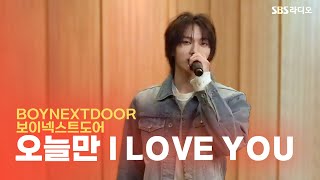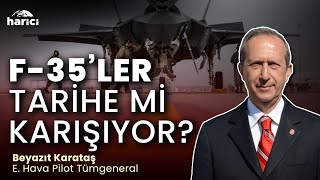XL6009 Voltage Regulator with Display: how to use, offset adjustment and economy mode - Tutorial 33
18,619 views
🔴 𝐂𝐔𝐑𝐒𝐎S: 👉 1st Master PLC Programming: https://hotm.art/Domine-a-Programacao... 👉 2nd ELECTRICAL COMMANDS 4.0: https://hotm.art/COMANDOS-ELETRICOS-GE 👉 3rd Cell Phone Maintenance and Repair Course: https://hotm.art/Curso-Completo-Manut... 👉 4th AUTOCAD Course: https://hotm.art/Curso-de-AUTOCAD-GE 👉 5th EXCEL Course: https://hotm.art/Curso-de-Excel-GE 👉 6th Professional Course NR-10 - Safety in Electrical Installations and Services: https://hotm.art/Curso-NR-10-Seguranc... In this video we teach you how to use the XL6009 Step Up Voltage Regulator with Display. We talk about the specifications and pinout. We show you how to display the input and output voltages on the display and explain how to adjust the output voltage. We teach you how to adjust the offset and how to use the regulator in power saving mode. Finally, we teach you how to connect a load to the regulator. 0:00 Introduction 0:51 Specifications and Pinout 4:17 Displaying the Input and Output Voltages on the Display 6:02 Maximum Voltage and Minimum Voltage 8:21 Calculating the Output Current 11:28 Offset Adjustment 13:35 Power Saving Mode 15:10 How to Connect a Load to the Regulator
336 x 280
Up Next
1 hour ago
17 hours ago
10 hours ago
1 day ago
9 years ago
2 days ago
1 hour ago
4 years ago
2 days ago
15 hours ago
Streamed 7 hours ago
9 days ago
1 day ago
2 days ago
1 day ago
Streamed 1 day ago
1 day ago
3 days ago
Streamed 1 day ago
3 days ago
10 days ago
1 day ago
4 days ago
336 x 280