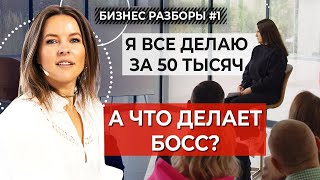WORD COURSE 2021
537,125 views
In this Word 2021 course we will be seeing the following content: 1. WELCOME - 0:00 2. INTRODUCTION - 0:09 3. INTERFACE - 02:18 Title bar Ribbon Work area Status bar 4. FILE - 11:29 Home New Open Info Save Save as History Print Share Export Close Account Comments Options 5. VIEW - 36:10 Views Immersive Page movement Show Zoom Window 6. TITLE BAR - 56:46 Autosave Quick access tools Finder Account Share 7. SHEET - 01:05:33 8. HOME - 01:12:47 Clipboard Font Paragraph Styles Editing 6. INSERT - 01:37:57 Pages Table Illustrations Add-ins Multimedia Links Comments Header and footer Text Symbols 7. DRAW - 02:26:29 Drawing Tools Convert Insert Playback 8. DESIGN - 02:33:08 Document Formatting Page Background 9. LAYOUT - 02:41:00 Page Setup Paragraph Organize 10. REFERENCES - 02:53:05 Table of Contents Footnotes Research Citations & Bibliography Headings 11. CORRESPONDENCE - 03:17:28 Create Start Mail Merge Write & Insert Fields Results Preview Finish 12. REVIEW - 03:32:17 Review Voice Accessibility Language Comments Track Changes Compare Protect 13. KEYBOARD SHORTCUTS & AUTOMATION - 03:48:52 ================================ Donations: http://bit.ly/2Hx7tD8 ============================== We make Web Pages: https://www.habilweb.com ------------------------------------------------------------------------ #office #word #word2021
336 x 280
Up Next
7 months ago
8 months ago
13 days ago
1 year ago
3 months ago
8 months ago
10 months ago
8 months ago
3 years ago
3 years ago
3 months ago
1 day ago
7 months ago
1 year ago
1 year ago
1 year ago
8 months ago
2 years ago
4 months ago
6 months ago
1 year ago
8 days ago
4 weeks ago
2 months ago
8 months ago
10 months ago
7 months ago
336 x 280