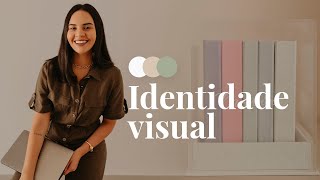What's New in Lightroom Classic 2022 Update - How to Use Masks in Lightroom
8,295 views
This is the second video in which I talk about the updates to Lightroom 2022. I reserved this video to show the main update to Lightroom 2022, the new group of selection tools Masking. This group of tools brings together the traditional localized adjustment tools: Brush, Graduated Filter and Radial Filter, and includes new tools: Select Subject, Select Sky, Luminosity Range and Color Range. The big change is that when using these tools, we draw a mask over the image and can work in a very similar way to Photoshop. ⭐️Click on the link below to learn about our Lightroom Classic TOTAL course: https://cursolightroom.com.br Help us continue producing quality content. Support the channel! ✅ PIX Key: [email protected] What's new in the Lightroom Classic 2022 update - Part 1: • What's new in the Lightroom Classic update... How to edit photos in Photoshop with a layer mask. How to work with layer mask: • How to edit photos in Photoshop ...
336 x 280
Up Next
2 years ago
2 years ago
2 years ago
2 years ago
1 year ago
3 years ago
3 years ago
4 years ago
1 month ago
7 years ago
3 years ago
2 years ago
3 years ago
4 years ago
3 years ago
3 years ago
2 years ago
3 years ago
8 months ago
336 x 280